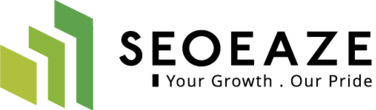Last Updated on January 22, 2018
All the website owners and developers strive hard to get their website good traffic and through that, a good revenue. But all your hard work gets ignored by the visitors if your website is not optimized properly. Though your website content is presented in appealing style, layout and design are good, without search engine optimization your work remains futile. WordPress is a good option to manage your website content and some WordPress plugins help your website to get good rankings.
These WordPress SEO plugins support you to optimize your website and its smooth running. Irrespective of the nature of the content you publish in your website, you need anyone of these SEO plugins to optimize your website. This does not mean you need to install all these plugins, you need just the best one that suits your requirements.
- Yoast SEO
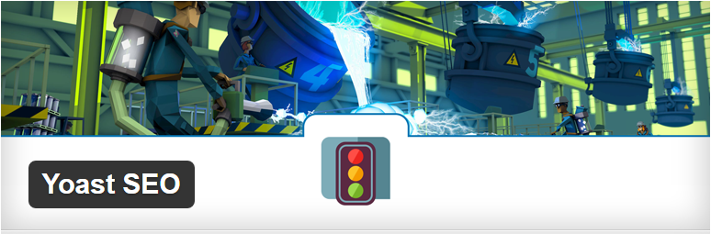
This SEO plugin is useful to optimize your website without any coding. This is the most popular and downloaded WordPress plugin in the recent past. This tool is helpful to optimize your WordPress website without much knowledge of SEO. You can write archives, title tags and categories using this plugin. This tool provides meta descriptions, knowledge about SEO titles and engaging keyword usage. Significant features of this SEO plugin are available when you update your website which includes open graph meta data, site maps, Twitter cards and Ping Search engines. Yoast SEO enables the users to gather the data from built-in page analysis tool, XML functionality and can include some technical SEO for their website if they choose WordPress as their content management system(CMS).
- Google XML Sitemap
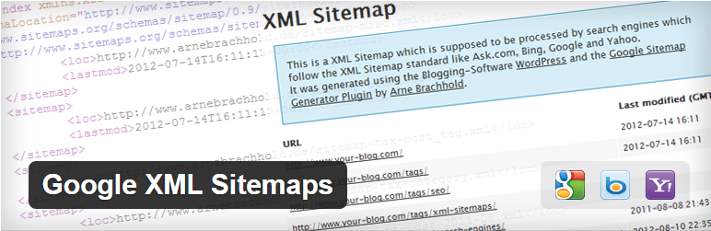
Google XML Sitemap generates the sitemap of your website along with generation of content on your website. Getting indexed on Google is the first step for getting good website rankings. With this plugin, you can keep your website constantly updated and visible in the search engines.
- Rel NoFollow CheckBox
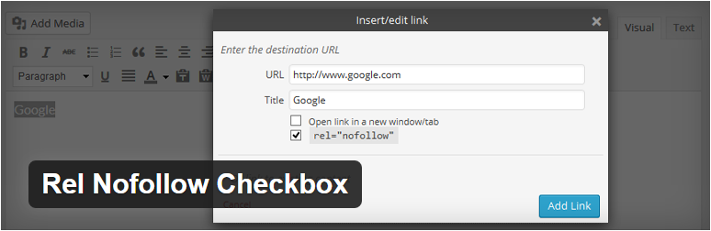
For good search engine optimization for your website, you should get it linked up with good websites and relevant sources. You should prevent your website from getting wrong links or spamming to maintain good traffic for your website as linking plays a prominent role to optimize your website. RelNoFollow CheckBox plugin gives you a choice to unfollow the links you don’t want to link up with your website.
Download Rel NoFollow CheckBox
- Google Analytics By MonsterInsights

Once you launch your website and deployed it, you have to assess the performance of your website to improve the traffic. You have to monitor in which areas you need to make improvements and where are the opportunities for betterment of the rankings. You need to have the knowledge of Google Analytics to make the most of this WordPress plugin. This tool supports you by providing an embedded tracking code, data about internal link tracking and many more like website user statistics.
Download Google Analytics By MonsterInsights
- Link Patrol

Linking is an important strategy to enhance your website traffic. You need to link your websites with legitimate and high quality website links. If your website gets linked up with spamming or low quality websites, your rankings get lowered and sometimes your website may get penalized. This Link patrol website plugin helps you to improve the credibility of your website, fix the linking related problems and clean up the spammy links.
- W3 Total Cache

Even if your website looks appealing and navigation links are good, traffic may get lower if your website loading takes too long. If you install W3 TOTAL CACHE WordPress plugin, you can get updates about loading time of your website and issues related to slower startup of your website like too much content or overloaded graphical data etc. and fast up your website startup.
- All in One WP Security &Firewall

Even if your website is well built and content is great, you lose credibility and traffic if your website falls prey for hackers, especially when all the clients are online. You need a security software for your website to protect your business. The All in One Security & Firewall plugin enables to protect your website from hackers by providing password strength tool, user enumeration and login protection.
Download All in One WP Security &Firewall
- WP Touch Mobile Plugin

Most of the users are accessing the internet through mobile phones rather than desktop pcs. You need a tool like WP Touch Mobile Plugin to develop mobile friendly websites or upgrade your traditional website to be easily accessible through mobile phones. You can customize your mobile friendly version of the website using WP Touch Mobile Plugin without any messy code and this tool reduces your worry about how your website looks in mobile phone.
Download WP Touch Mobile Plugin
- Yet Another Related Posts Plugin (YARPP)
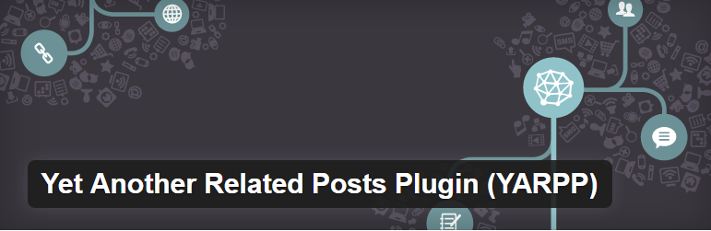
This plugin is helpful to make the visitors stay longer on your web page by displaying page addresses related to the current content. This is an effective way of promoting website with engaging content that the readers love to get through. This page enables the website owners to choose how many pages or page links related to the current content are to be displayed on their websites. You need to reduce your bounce rate and make the visitors stay for a longer time on your page to enhance your revenue. This plugin supports your objective at the fullest. This makes your webpage get good SEO.
Download Yet Another Related Posts Plugin (YARPP)
- SEO Optimized Images
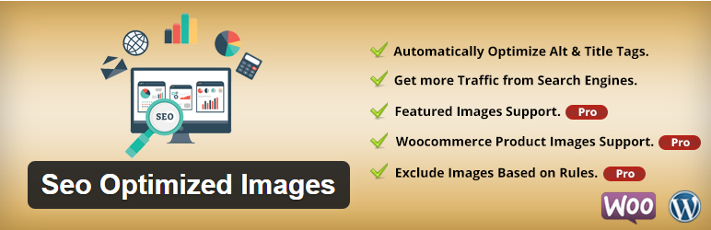
With the support of this SEO Optimized Images Plugin, you can add title attributes and SEO friendly features to every image on your website. Most of the website developers and owners overlook on the significance of images to boost the website rankings. Undoubtedly, SEO friendly images are a key factor that enhances the traffic of a website. A picture conveys more information than thousand words and for good SEO, optimized images play an incredible part.
To get good SEO rankings for your website, good layout, content and images do not suffice. You have to think beyond the basic requirements, as website traffic is more than words. To make your website top the searches and implement options like PPC, WordPress plugins and transform your website into a powerful marketing tool.