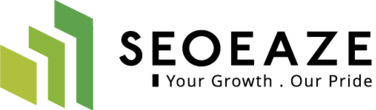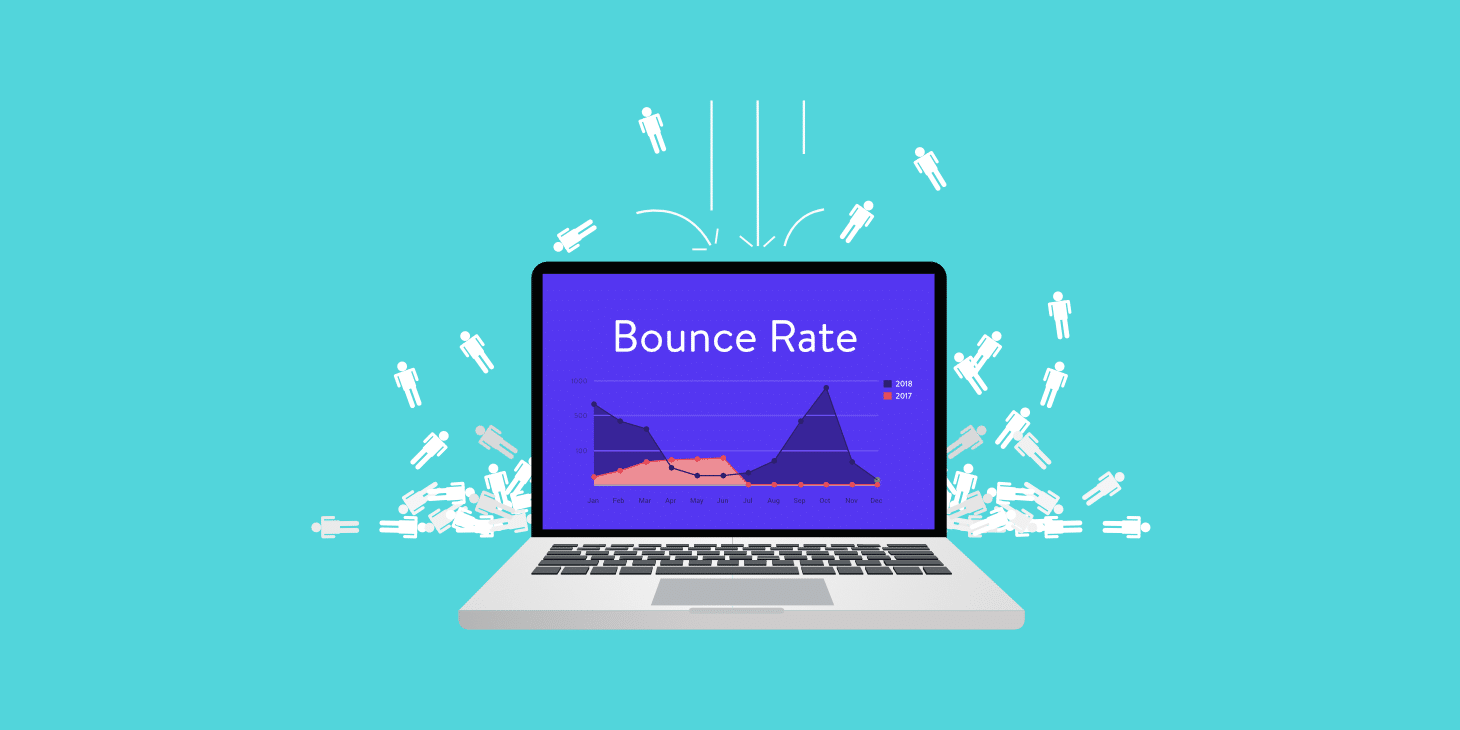Last Updated on July 11, 2019
Bounce rate is one of the parameters that show the quality of a website or a webpage. Google Analytics is one of the tools that measure the bounce rate of a website. Webmasters use Google Analytics to assess user satisfaction with a web page or a website. One of the basic rules for user satisfaction regarding a website is, lower the bounce rate, higher the user satisfaction or user engagement. Here we discuss how should we check the Analytics regarding bounce rate of our websites and its impact on SEO of our webpage or website.
What is bounce rate?
Bounce rate is the percentage that indicates the number of users that visited a website and then left it without any interaction on the page by clicking on the menu bars, etc. This interaction list includes internal and external links on the webpage or website.
How Google Analytics tool calculates the bounce rate?
Google Analytics will record all actions on your webpage or site. A request will be sent to Google Analytics server to record the session once the webpage is loaded for the first time.
When the user does not visit or interacts with the page at all, a second request to record the session will not be sent to the Google Analytics server. This is considered a single page session. Single page sessions are taken into consideration to calculate the bounce rate of a webpage.
Bounce rate is the percentage of single-page sessions on your webpage to the number of users who visited only one page on your website without any interactions or the number of single-page sessions divided by the total number of sessions on your website.
Single page sessions can be otherwise defined to be the time on site being zero. That is, Google Analytics does not get any request to calculate the time spent by the user on a particular site.
For example, if you consider a website, you get 10 visits on it and only two visitors made any interactions on your page, then the bounce rate of your website will be 80%.
Bounce rate only for landing pages
Bounce rate is calculated on the basis of landing pages. This has nothing to do with internal links. When the user visits your website from external links, the bounce rate will be calculated as:
For example
user1. From page A, the user visits page B
user2. From page B the user visits Page A and Page C
user3. The user visits Page A and then exits
Here, the bounce rate of the website will be 50% because it has two landing page visits and one first page session. Since the second user does not visit page A through a direct link, this will not be considered to calculate the bounce rate.
How is the bounce rate different from the exit rate?
Bounce rate is often mistaken to be like exit rate. Exit rate refers to the percentage of people who exited the particular webpage.
From the above example, page A has 33 percent of the exit rate. Bounce rate is the percentage of users that left the page without any interactions and exit rate is the percentage of page viewers who left the page after viewing it.
The relationship between bounce rate and SEO
Many people assume that Google considers the bounce rate to define the SEO rankings of a website. But the fact is, SEO rankings have nothing to do with bounce rate. Google Analytics calculates the bounce rate of a webpage. But in reality, a bad bounce rate does not mean bad SEO for your webpage. Google revealed that it will not consider Google Analytics parameters to design an algorithm that assess the SEO rankings of websites.
The reasons given by Google for the above decision are, they don’t have access to the Google Analytics metrics of the websites and that those metrics need not be accurate all the time.
There are two reasons behind the poor bounce rate of a webpage.
One, users visit a page and navigate back to Google homepage without making any interactions. This is known as Pogo Sticking in the terms of SEO and this shows that the users are not happy with your web page. The increased number of such users may lower your website rankings in some cases.
Another reason is, the user may visit your page but will not become a loyal customer or will not view the pages repeatedly.
The study made by SEM rush states that most of the leading websites have a bounce rate below 50%.
Some analysts say that a bounce rate above 50% is a good percentage.
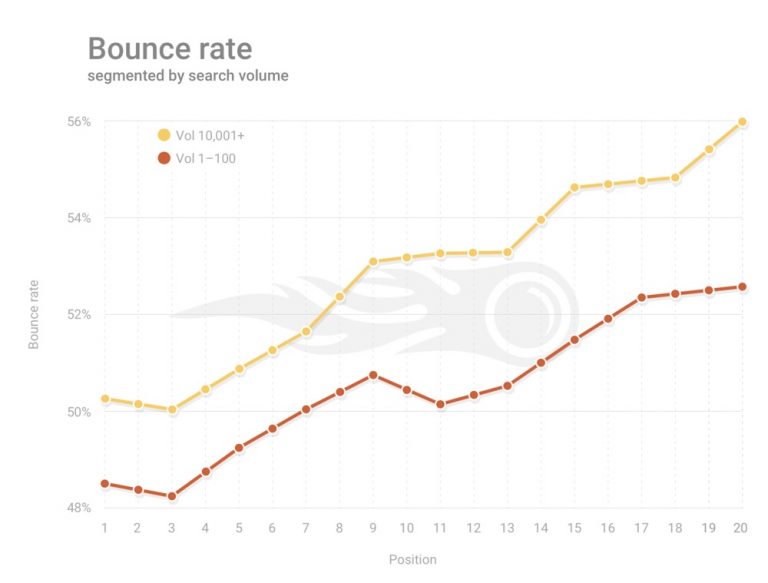
Some instances to prove that poor bounce rates are always not bad because.
- If the visitor comes to your page for a particular answer, he will find the answer and navigate back. This does not mean that your website is of poor quality.
- For single page websites, all the menu bars and links will be included on a single page and the user visits the page, performs the tasks according to his requirements and moves back. His actions do not impact your website rankings on Google.
Here are some of the reasons for a poor bounce rate.
- Pages with poor quality content without any formatting
- Pages that are not mobile friendly
- Pages with an annoying number of advertisements
- Pages with a number of pop-ups that may annoy the users on entering your page
- Pages without any content
What is a good bounce rate according to Google?
A webpage that involves user interaction should have a lower bounce rate for good SEO rankings. If the bounce rate of your webpage is low even if you provide enough space and facilities for user interaction, there is a problem with your website.
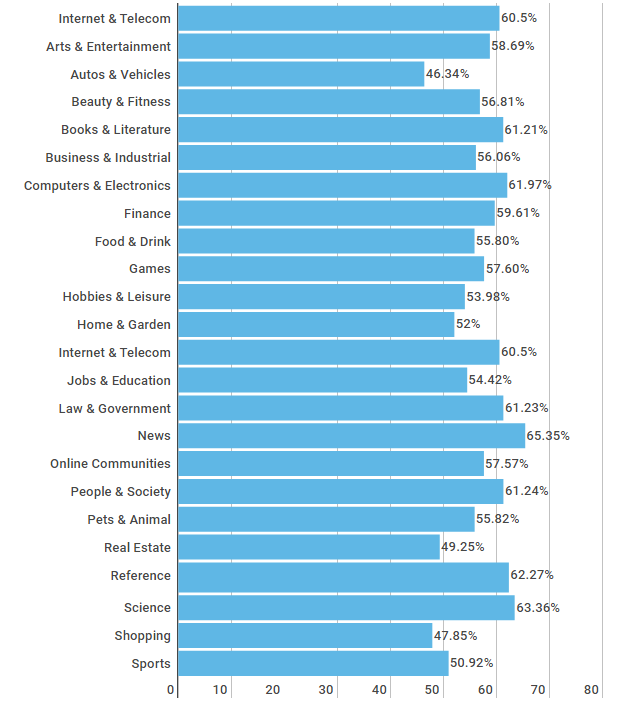
The above links show the bounce rate of particular websites based on purposes in various countries. To analyze the bounce rate of your webpage, Google Analytics uses landing page reports.
Google Analytics>Behavior>Site Content> Landing Pages
Keep in mind that landing pages report is the only parameter to calculate bounce rate and it is the accurate method to assess the performance of your webpage if we take bounce rate into account.
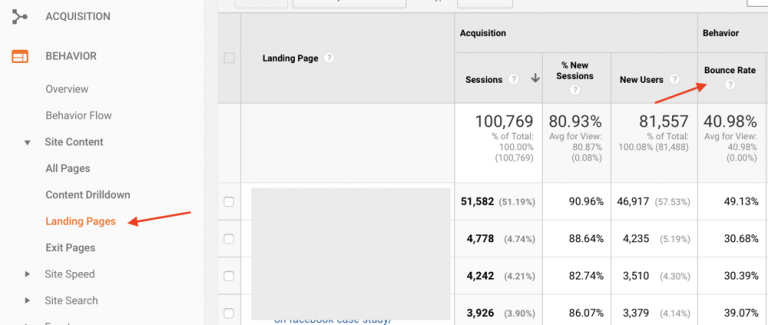
Here advanced users can navigate to various segments like demographics from the main source to get more accurate results.
This method is useful for the webmasters who wish to improve their Google SEO rankings.
Steps to Reduce the Bounce Rate
Lower the bounce rate, better the website rankings. Hence, you can follow the below-mentioned steps to reduce the bounce rate and attain good rankings for your website.
- Improve page loading speed
The loading speed should be less than three seconds to get good SEO for your website. The slow loading websites are less liked by users and hence, you need to take care of the loading speed and navigation speed of your page to make your site more user -friendly.
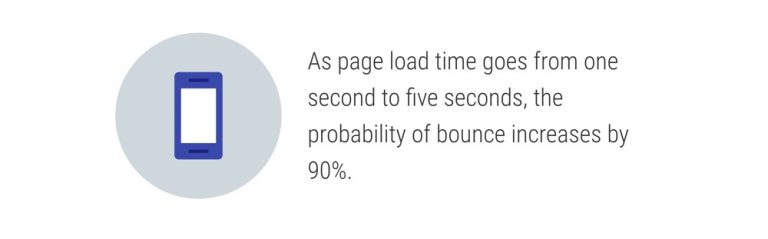
- Avoid using full-screen pop-ups
Full-screen pop-ups are one of the reasons that keep users away from your page. Hence, full-screen pop-ups may cause penalty on your website by Google. Using exit pop-ups or fly-out pop-ups is a better alternative to the full-screen pop-ups.
- 3. Reader’s attention
Try to improve the readability of your page. This will help users get engaged in your page and hence the overall bounce rate can be lowered. Use of fly out windows helps to attract the attention of the users. Instead of fly out windows, you can use links like related articles, or popular posts on your webpage to make users stay on your website for some more time. This helps to increase the number of landing pages and reduce bounce rate. You can use Plugins like WP Promo or write own custom messages to engage the readers or navigate to more pages on your website.
- Reduce the use of ads
Using a number of ads to attract user attention is not a very good idea. The website rankings will improve on the basis of placement of ads but not on the basis of the number of ads you place on your webpage. An excessive number of ads will not increase ad click rate but increase the bounce rate indeed.
- Internal Linking
Internal linking is the best idea to increase website views if you can use them wisely to attract users. Providing internal links to related posts or attractive posts is a good idea to reduce the bounce rate.
- Role of better CTA messages
Click to Action messages help to improve user satisfaction if they are used in the right manner. Write attractive and appealing messages to improve user attention and get more subscribers to your website.
- Title and Descriptions
Title and descriptions should be crisp and appealing. They should not be a mashup of keywords. Google may penalize the websites that have irrelevant keywords in title or meta descriptions. So, try to give a clear idea to the users about the intention behind your page and the benefit or information they can get by visiting your page through your title and meta description.
- Readability
Make your content appealing because users need more than just text on your page. Give catchy titles, descriptions, high quality and relevant images, small paragraphs, attractive font styles, bolds, and italics to improve the readability of your page and reduce the bounce rate.
- Guide the users
Giving fly out windows, internal links, and links of related and popular posts help to engage the readers and reduce the bounce rates. Placing the search button at relevant places helps the readers to find what to do next, and makes them spend more time on your website.
- Quality of the content
Last but not least, the quality of content has a huge impact on the bounce rate. You should focus on the information you give your readers and should take care that you provide good quality content to the users. Even if you don’t have annoying ads or pop-ups and you have high loading speed, if the quality of your content is poor, the bounce rate will be higher.
Conclusion
To conclude, we can say that the bounce rate is an important parameter to assess the efficiency of a website. The lower the bounce rate, the higher the website ranking. Bounce rate is calculated by Google analytics based on the landing pages report. Hence, take care that the bounce rate is lesser than 50% to get good SEO for your webpage or website. Loading speed, quality of content, and a lesser number of ads are some of the important things that help to reduce the bounce rate.