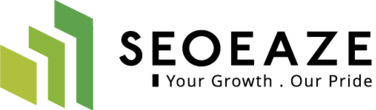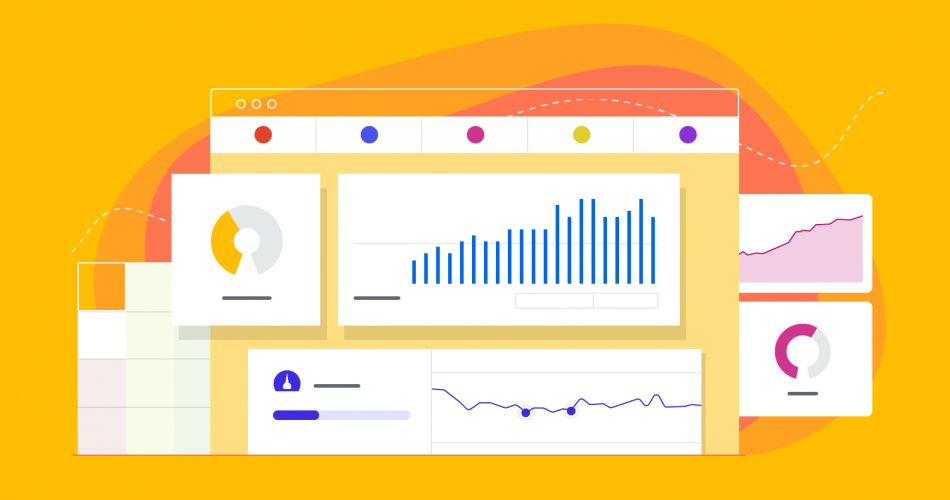Last Updated on November 18, 2020
So, you finally came across Mangools, we are sure you will have your questions regarding its effectiveness and applicability.
The SEO industry is incredibly dynamic which is why we are often in need of tools that can help us remain ahead in the competition. After helping small and large scale businesses improve their digital marketing campaigns for over a decade, we have realized that SEO tools are a requirement.
We are detailing our experience with Mangools after a year of extensive use. We have kept things simple and unbiased for you.
What Is Mangools?
Mangools is a SaaS suite of five SEO tools, also known as apps. These tools are namely:
- KWFinder
- SERPChecker
- SERPWatcher
- LinkMiner
- SiteProfiler
Many bloggers think of Mangools as an SEO tool, but it is a suite of 5 tools combined into a powerful SEO solution for businesses as well as bloggers. In a market where premium SEO software is reserved for big companies with thousands of dollars to spare, bloggers and small scale agencies cannot afford such tools.
Expensive tools do offer a lot of functionalities but not only these tools are wildly expensive but also most of their features are not made for bloggers and small businesses.
Mangools is an affordable 5-in-1 SEO toolbox that offers functionalities like popular SEO suites such as Ahrefs, Moz, and SEMrush without being expensive.
Let’s take a closer look at this SEO toolbox and see where it as it stands in comparison to other popular SEO tools.
- KWFinder Keyword Research Tool
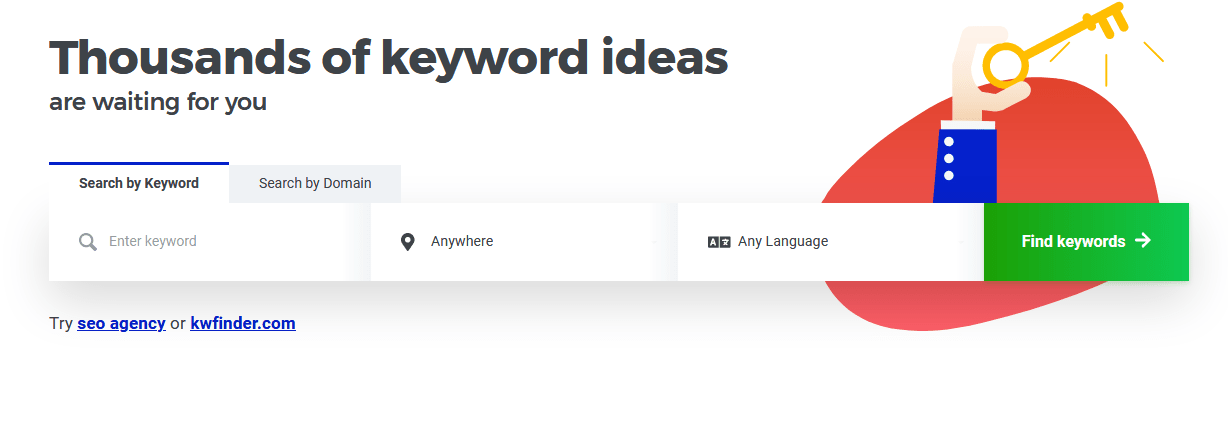 KWFinder is the premium feature of the Mangools’ suite that is most used by users.
KWFinder is the premium feature of the Mangools’ suite that is most used by users.
This tool works pretty much like any other keyword tool of there. You begin with typing in the keyword and get related data such as search volume, CPC, ranking difficulty, etc. along with additional keyword ideas.
The most important variable here is, unlike most other tools, KWFinder does not suggest a variation of the same keyword by adding prefixes and suffixes. It actually provides excellent keyword suggestions that are laterally chosen.
The lateral keywords are very valuable as they give you topics that you might have not been able to come up on your own and your competitor might have missed them as well.
Although the KWFinder is not able to generate keyword suggestions as high in number as its competitors like Ahrefs and SEMrush.
How to use KWFinder?
If you have been using Google’s Keyword Planner for keyword research due to lack of budget, then you will be blown away how extensive are the features of the affordable KWFinder.
You can search for every important detail regarding keyword research with this tool along with three impressive selections-Related Keywords, Autocomplete and Questions.
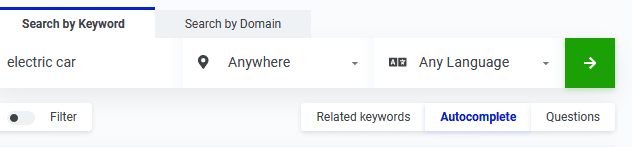
We tried these three selections for the above keyword “electric car”.
The Related Keyword option gives you suggestions just like any other tool. However, the quality of these suggestions is extremely high as they are “lateral” selections.
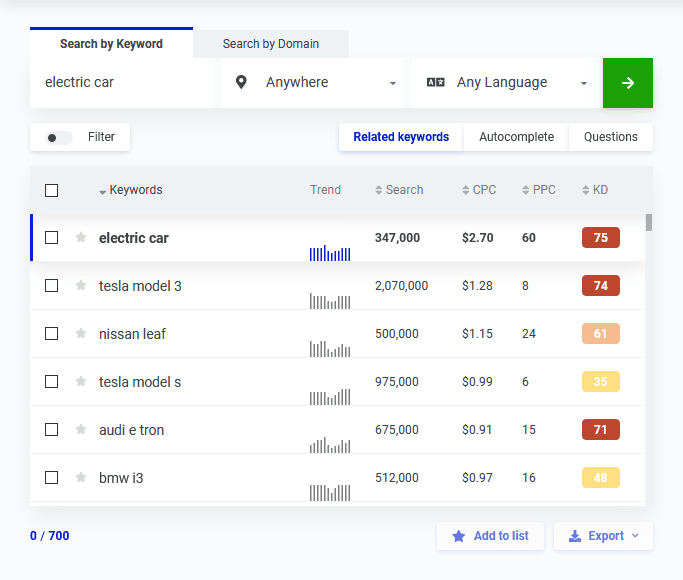
The Autocomplete option gets you the data from Google’s autocomplete searches. This is how you get to know what keywords people are usually using when searching for something related to your target keywords.
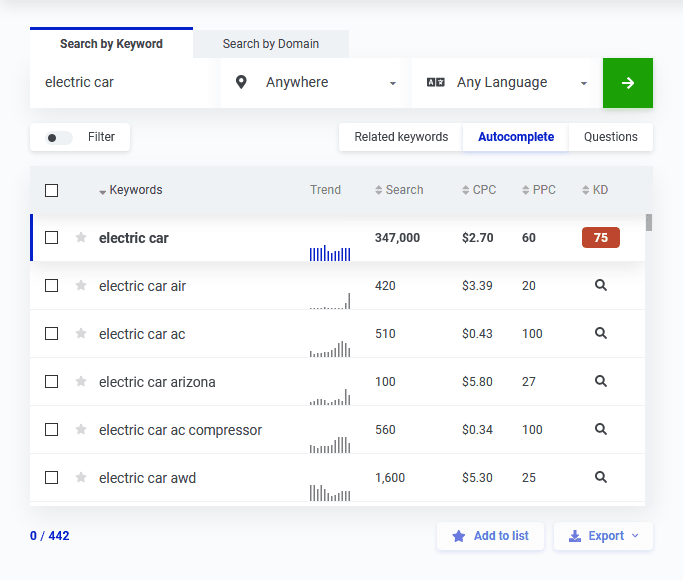
In the Questions section, you will get the suggestions in form of questions searchers’ usually ask related to your target keywords. This is important as you will have the related questions that you can use in the FAQ section of your content.
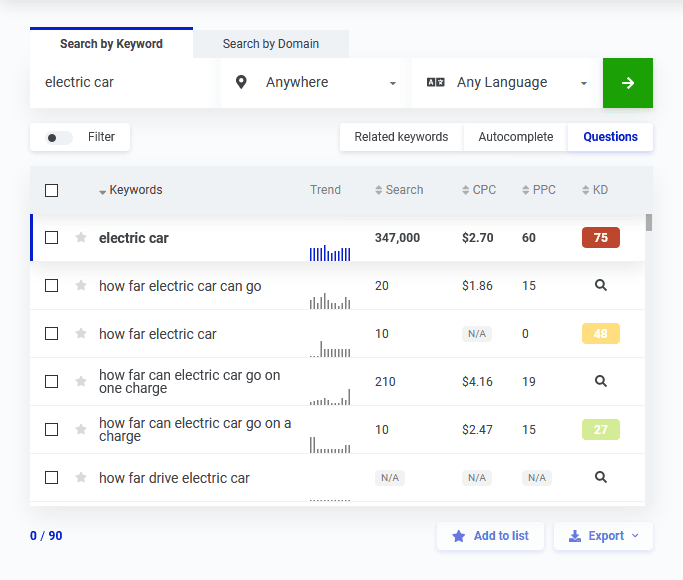
These suggestions are excellent for your content strategy as instead of focusing on just stuffing content with keywords, you can incorporate long-tail keywords in high-quality relevant content.
This feature is missing in any other tool keyword research tools provided by Ahref, Moz and SEMrush.
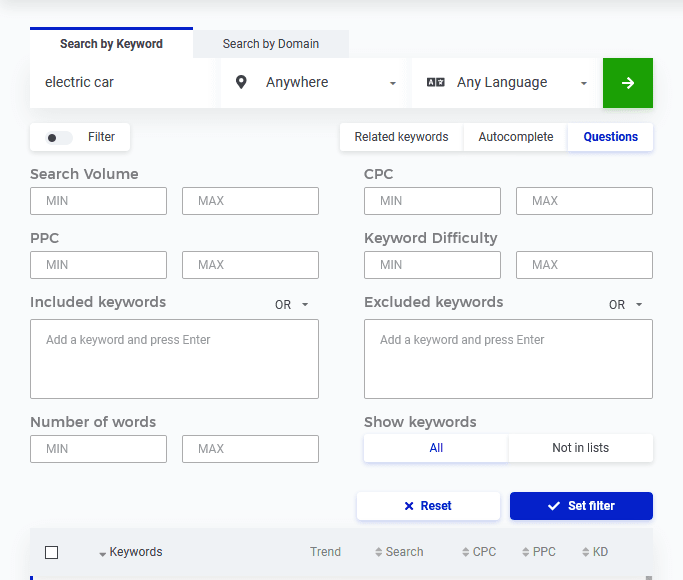
KWFinder has another excellent feature which is Results Filter.
This feature allows you to filter the keyword suggestions based on the minimum and maximum Search Volume, the number of words, CPC, PPC, Keyword Difficulty and more. This is an excellent feature that separates the tedious task of browsing through hundreds of keywords.
Try KWFinder Tool Now
- SERPChecker Keyword Difficulty Tool
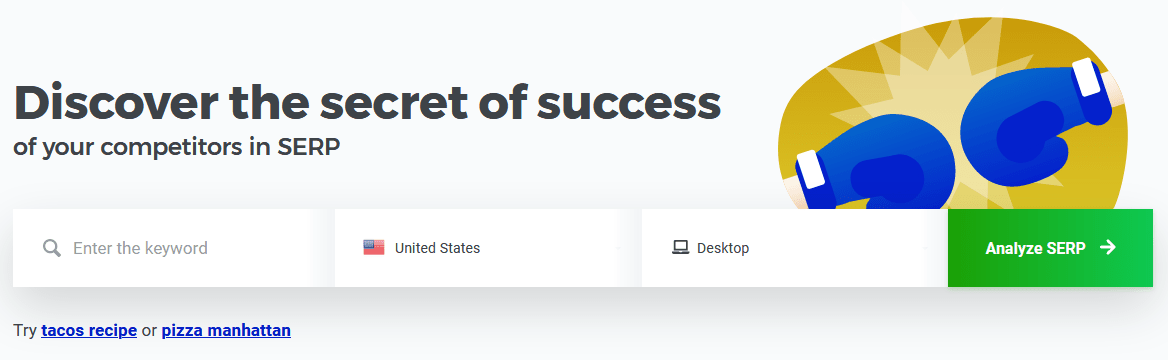
When you search for anything on Google, the SERP results are not general but uniquely tailored based on your browsing history and searcher profile. That’s how Google’s algorithm works as different people see different results for the same keywords.
With SERPChecker you can see what exactly your target audience see when they search for targeted keywords.
Apart from the standard Keyword Difficulty score, you get a full breakdown of every page that’s ranking for the entered keyword.
Among the important metrics, you get to see Page Authority, Majestic SEO Trust Flow, and Link Profile Strength.
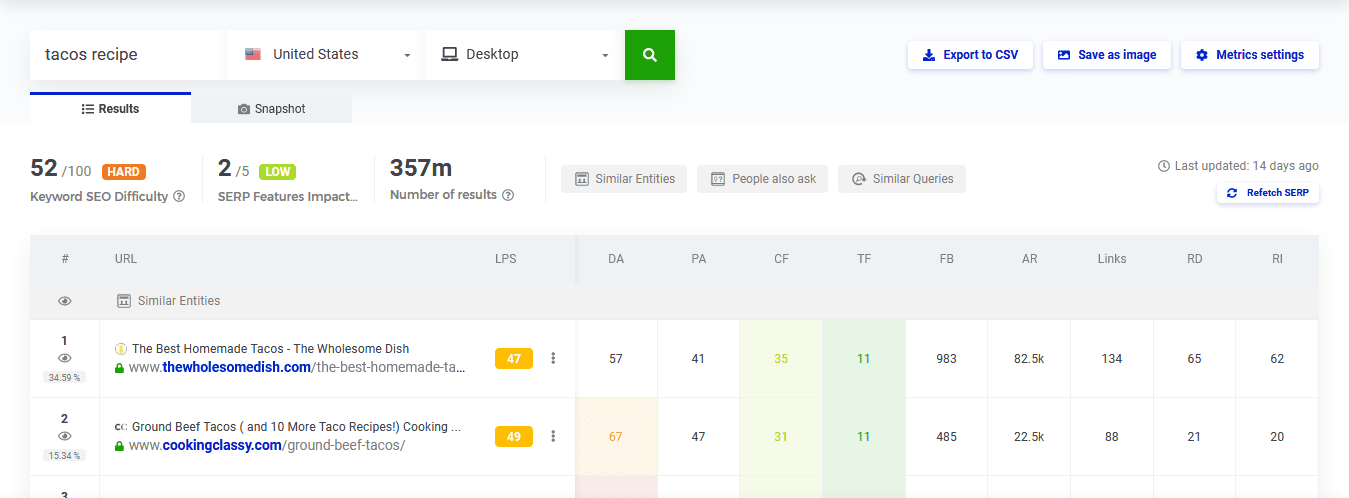
However, an important feature is the “SERP Features Impact”. This is a Mangools’ own metric system that figures out how crowded is the Google’s first page. It also indicates how much more likely are these features to steal the clicks from the organic traffic. The higher the SERP Features Impact number, the more will be the number of ads and video results on the page.
You can see the first page results by clicking the “snapshot” tab.
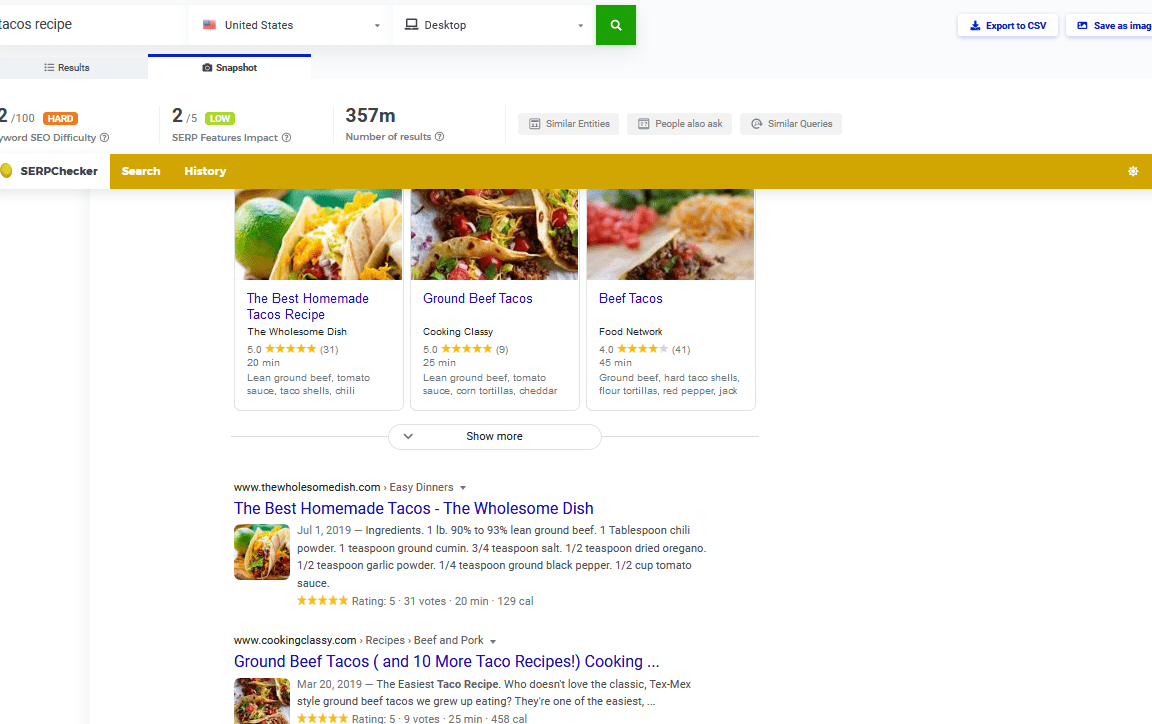
This is a nifty way to see how the results will actually look for real-life users.
Another important feature of the SERPChecker is the ability to compare a page from your website with the SERPs.
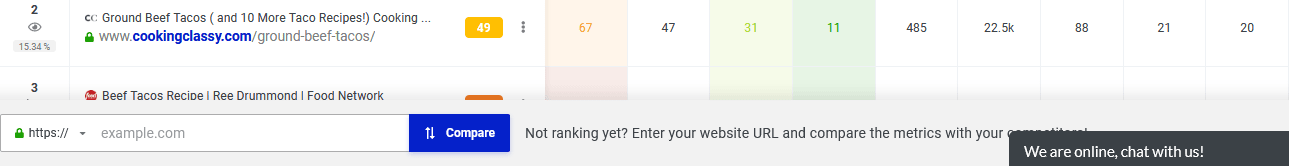
All you have to do is to enter the URL of the page you want to be compared in this bar at the bottom of the page and it will add the metrics of your page to the list. That way you can compare your page with the SERPs already on the first page of Google.
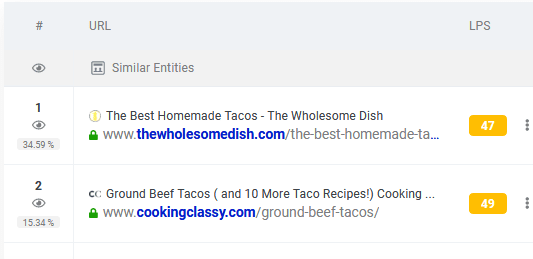
This tool definitely helps you to gauge the competition for a particular keyword.
The little crossed eye icon has a percentage metric, it shows the percentage of clicks the search results might be getting. This way you can anticipate the number of clicks you might get if you rank at that particular position.
Try SERPChecker Now!
- SERPWatcher Rank Tracker Tool
We did not find SERPWatcher website rank tracking tool any unique.
It is nothing bad but not any different either, basically, it does what every other paid rank tracker on the market do.
Just like any other tracker tool, you provide it with a list of keywords to be tracked.
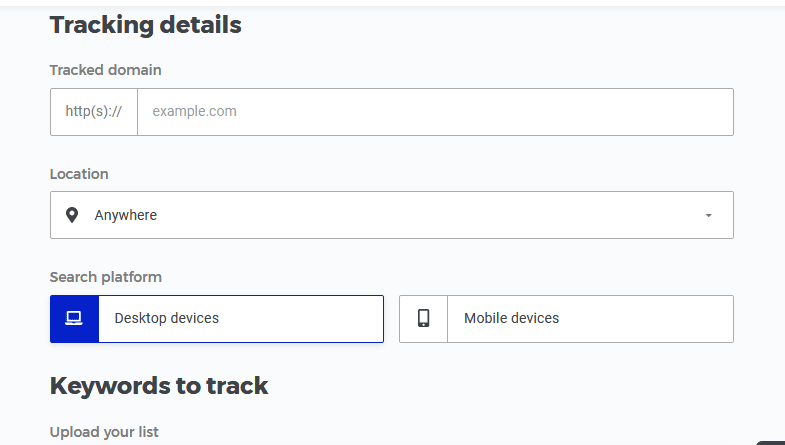
And, this Mangools tool will start tracking the ranking for those terms in search engine.
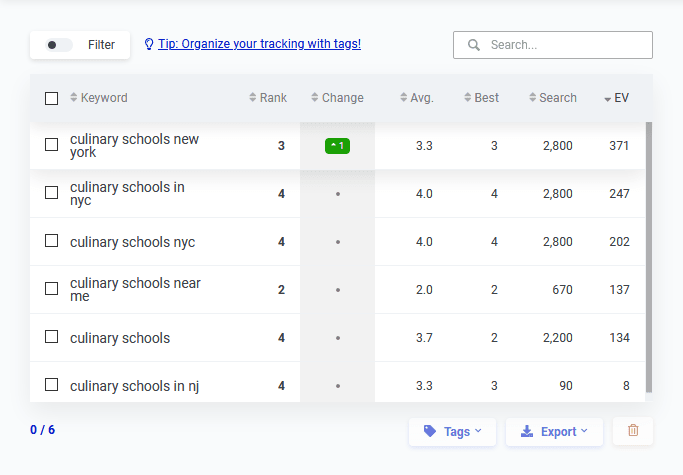
You have the ability to tag keywords like important or categorize them for better tracking.
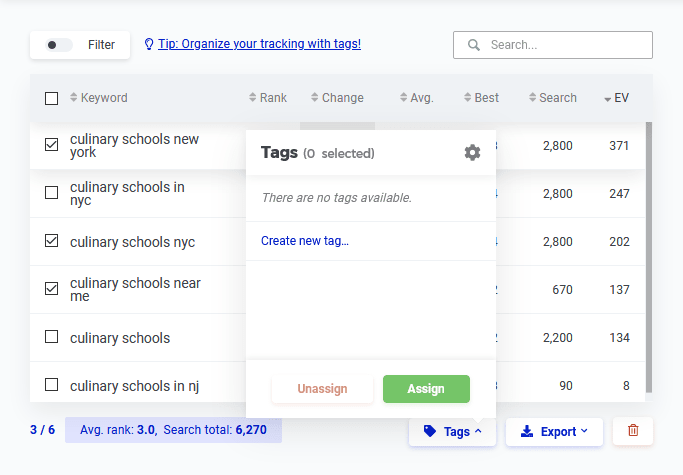
On the right side of the SERPWatcher dashboard, you get additional details, of which Performance Index is somewhat important. It’s a metric developed by Mangools that indicates the organic traffic share your website is getting from the keywords it is ranking for.
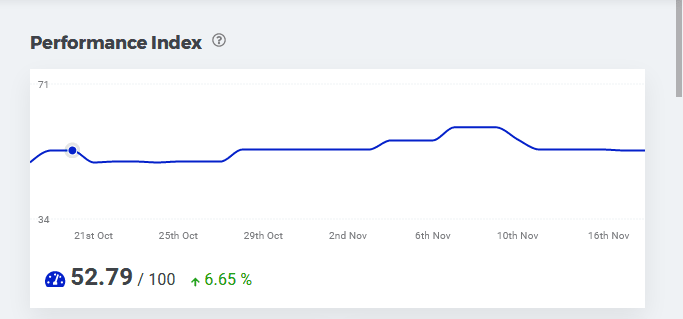
Apart from that, you get to see the biggest changes that have happened in your search engine rankings.
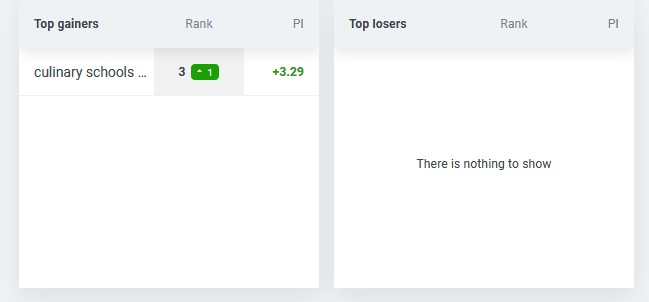
Try SERPWatcher Tool Now!
- LinkMiner Backlink Analysis Tool
Mangools’ backlink checker is named as LinkMiner.
An important point to note here is that unlike Ahref, MOZ or SEMrush, Mangools does not have its own link index and it uses the Majestic SEO API for this tool.
We appreciate that Mangools tried to be savvy instead of investing heavily into building their link index that can be extremely expensive.
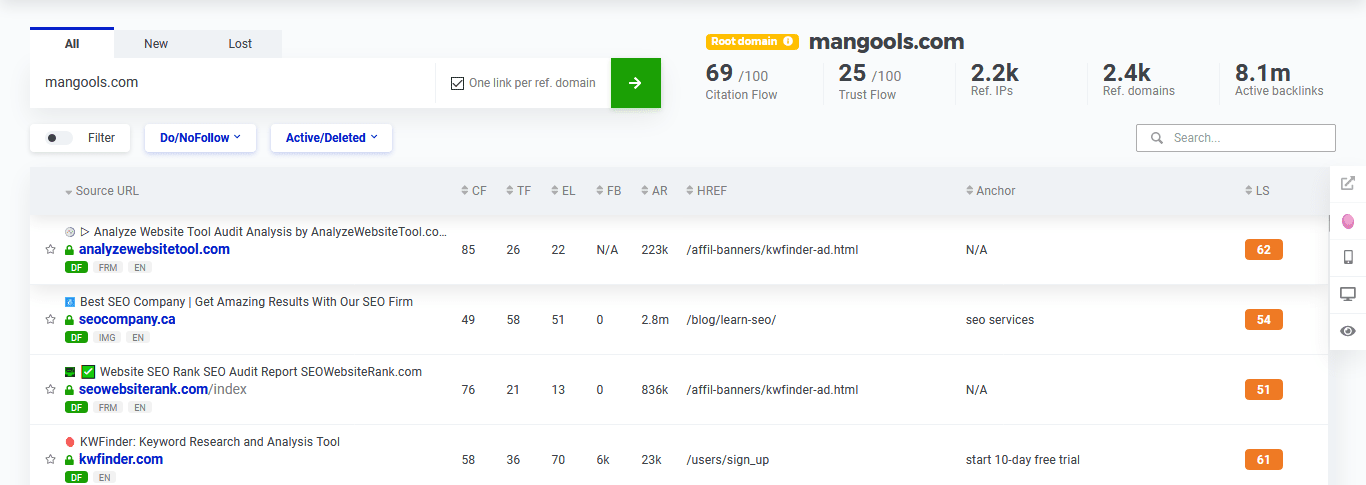
Honestly, the link index of Majestic SEO is not as strong as that of Ahref, still it is solid. This is why you can trust the link data that you get from Mangools.
Like the Ahref Backlink Profile dashboard, in LinkMiner you can see a list of backlinks pointing to an entire domain or a specific URL.
You can sort the result based on Alexa ranking, Citation Flow and nofollow/dofollow.
Again, just like the keyword research tool, LinkMiner also supports filter that can sort the results baed on Alexa Rank, Link Strength, Citation Flow, etc.
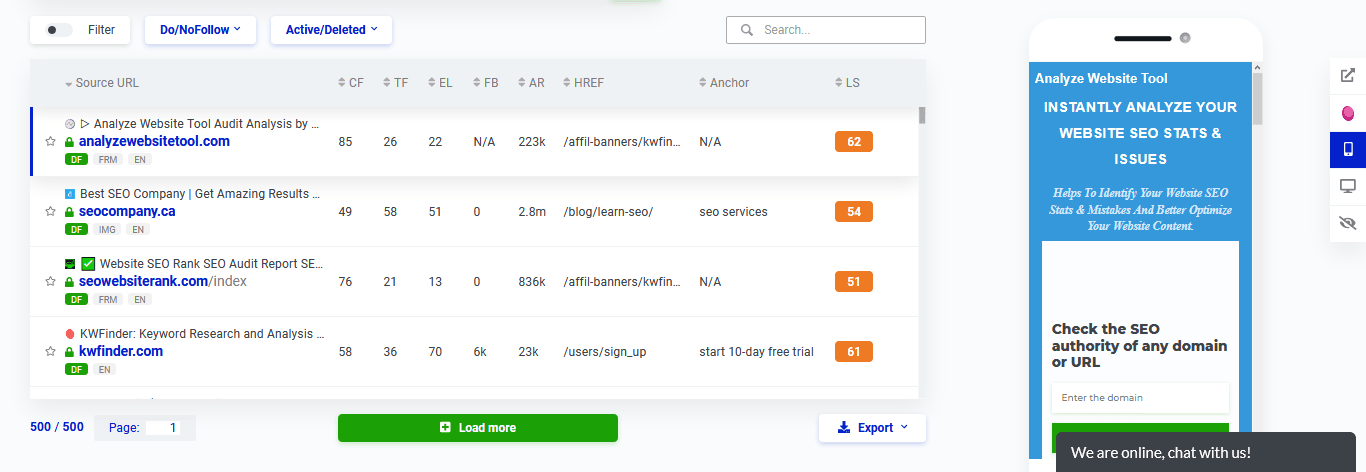
A unique feature that we saw with LinkMiner is that it allows you to preview a website from which you are getting the backlink. With the “Website Preview,” you can look, whether the link is coming organically or it is spammy without leaving the dashboard. This is a pretty nifty feature.
As LinkMiner from Mangools uses Majestic SEO link data you can rely on its backlink metrics. Use this tool right now.
Try LinkMiner Tool Now!
- SiteProfiler SEO Metrics Breakdown
To get started you enter the domain into the tool.
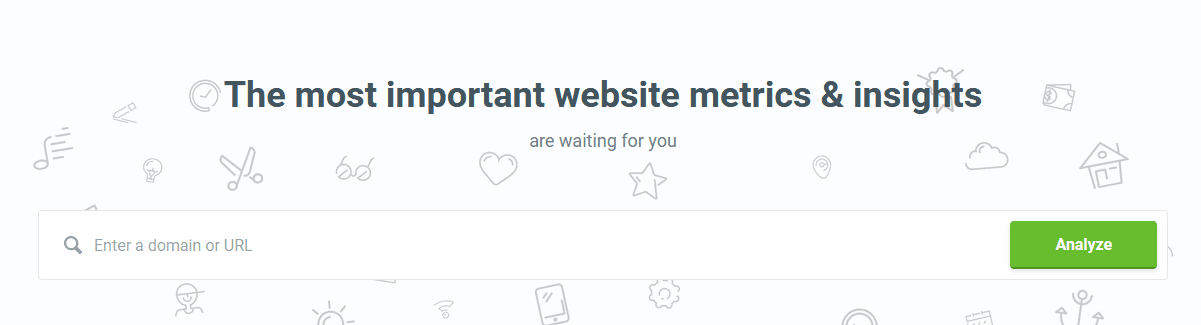
And it gives you a bunch of metrics like the Domain Authority, Page Authority, Alexa Rank, Trust Flow, Total Facebook Shares, Total Backlinks, and more.
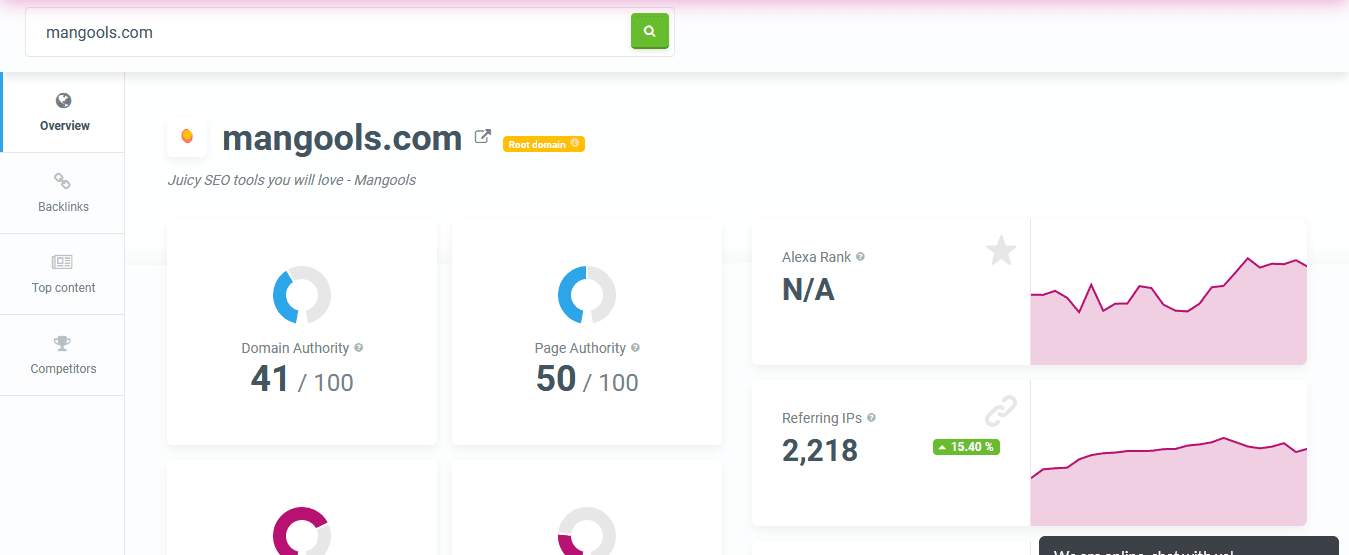
That’s pretty much all about it.
Although it does have some unique features like the site’s top content.
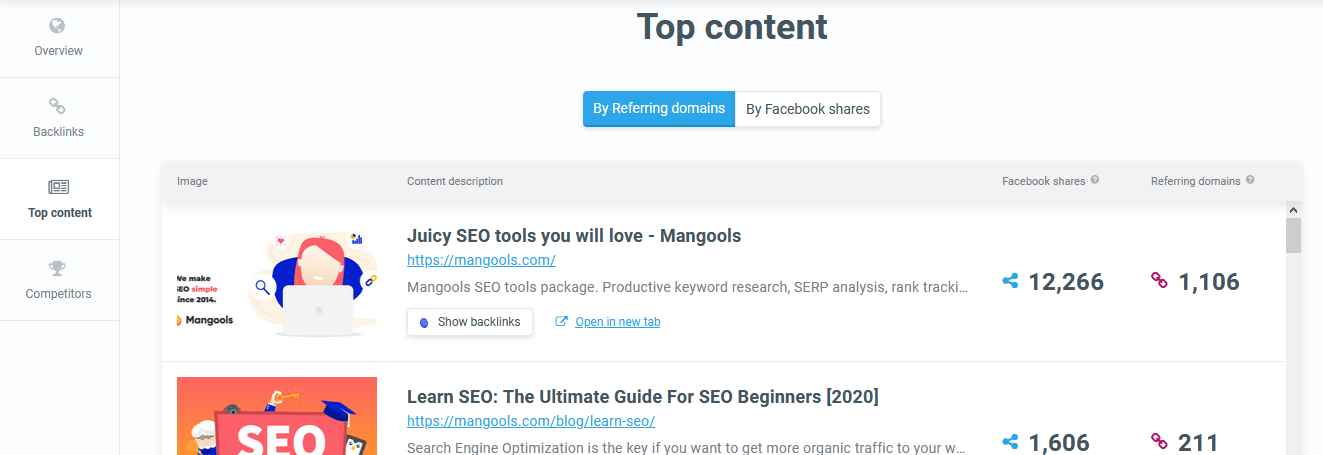
We still don’t get why exactly SiteProfiler has to be a separate tool as pretty much all the metrics it provides is already integrated into other tools in the Mangools platform.
Try SiteProfiler Now!
How Mangools stands against other SEO tools?
User Interface
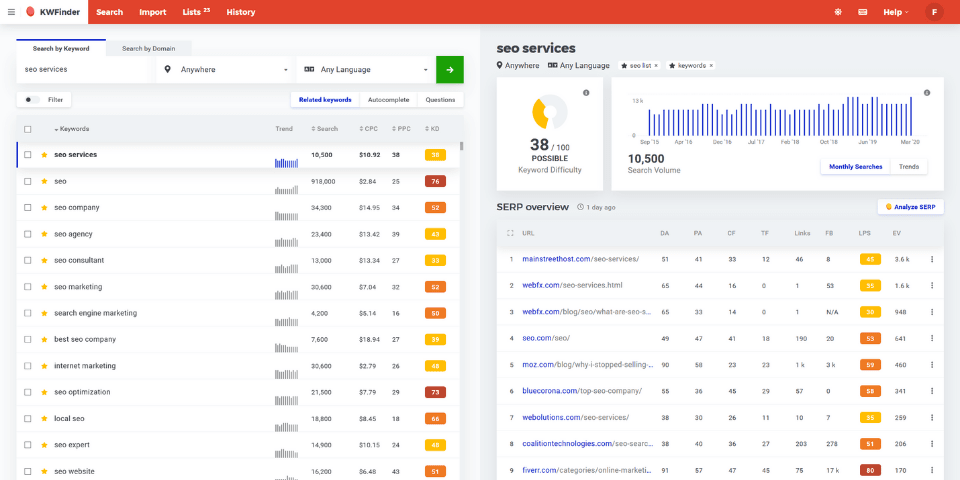
Mangools offers aesthetically pleasing user interface and there is no doubt that the team has succeeded in providing an easier-to-use alternative to most of the established competitors. They have successfully able to strike a balance between functionality and aesthetics.
As a suite of five tools, Mangools has provided an intuitive UI to all the tools that imply even people with basic SEO knowledge can easily use these tools.
However, the market competitors like Ahrefs, Moz, and SEMrush are more geared towards data-driven design. Definitely, these tools have a way of presenting important metrics on one page but when you look at these tools below, it is evident that it is easier for new users to get lost with so much SEO information.
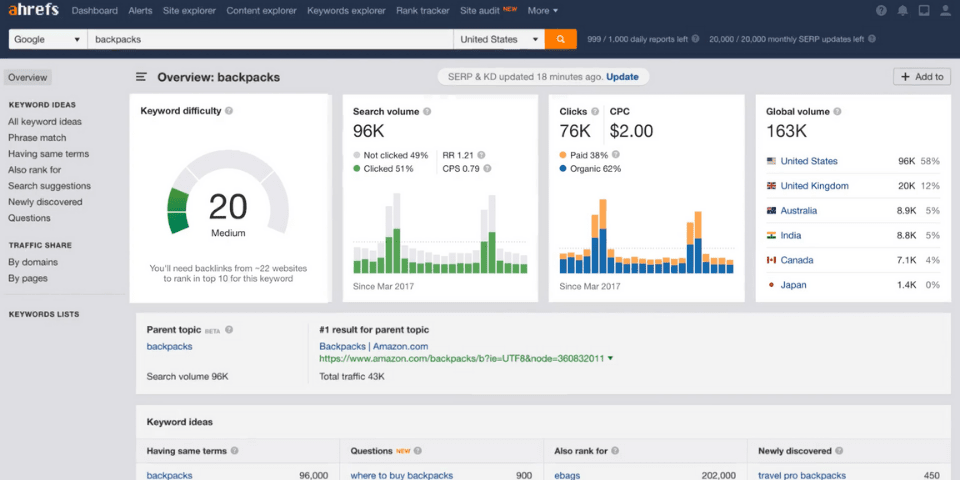
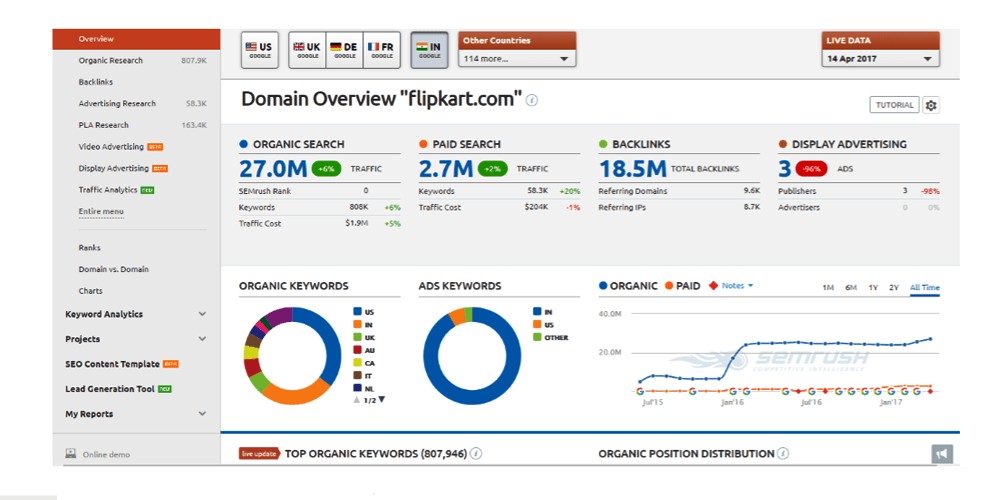

Clearly, in terms of User Interface Mangools is a clear winner.
Pricing Tiers
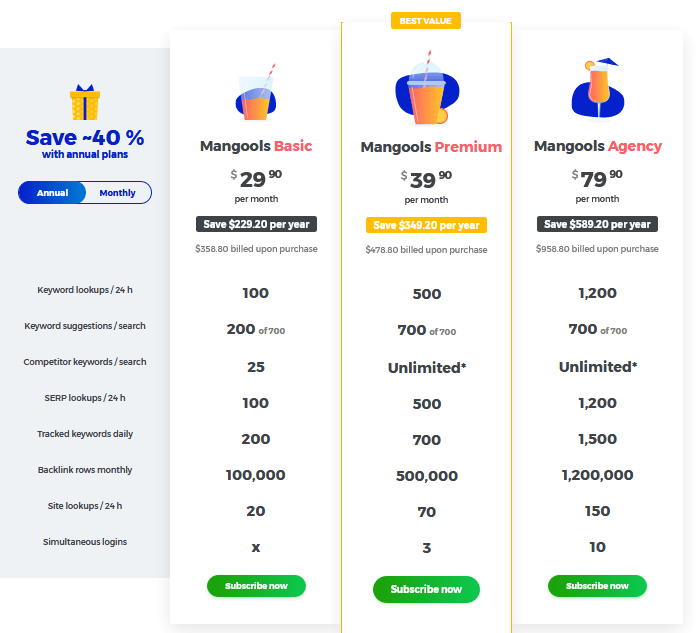
Compared to market leaders Ahref, Moz and SEMrush, Mangools offers the lowest price pack at $30 per month which is a great deal. Its competitors cap the starting price at $99 per month.
If you think about it, you are getting access to same Majestic SEO link index with 100 times better UI for only 30 bucks. Furthermore, you are offered a short free trial period of 10 days without any credit card information. It’s a no string attached trial before you can decide whether you want to buy their Basic, Premium or Agency subscriptions.
The Basic plan has limited keyword suggestions, daily tracked keywords and you cannot access tools simultaneously on more than one device. Premium and Agency subscriptions offer extended capabilities. Interestingly, both these packs come with a 48-hours money-back guarantee.
Customer Support
Here, Mangools is as available to help and support the customers, as any other SEO tool. Just like Ahrefs and Moz, they have a page for knowledge sharing where they educate their newer users about the features and tools.
Although, their resources are not fully-fledged SEO schools like Ahrefs’ or Moz’s but Mangools does offer information on SEO basics. For customer support, Mangools have all the conventional 24/7 support options available. You can contact the employees via mail or live chat.
Try Mangools Free Trial Right Now
Where we find Mangools lacking?
Not truly integrated
If you have used Ahrefs or SEMrush, you must be used to the highly cohesive experience these SEO suites offer. All the tools are extremely integrated, but Mangools lack here.
You will feel that you are using 5 different SEO tools, maybe because you actually are.
When you click on their apps they open in a new tab. You cannot switch between the tools in a single click and there is no kind of association between the tools.
Lack of a true dashboard
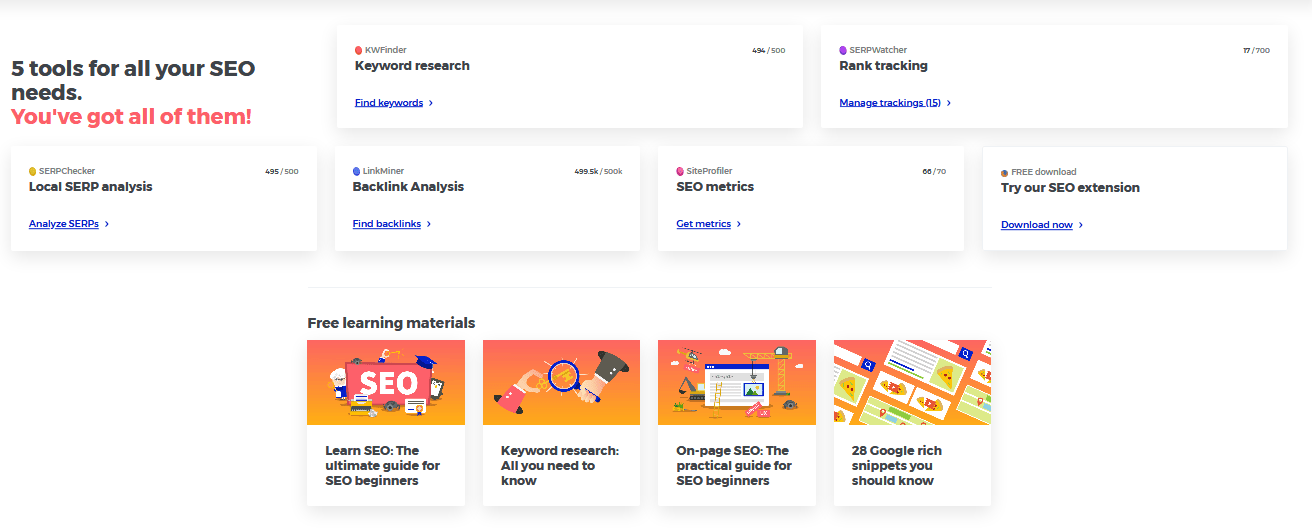
When you log into your Mangools account you see a dashboard like this. No personalized customization based on the websites or keywords added.
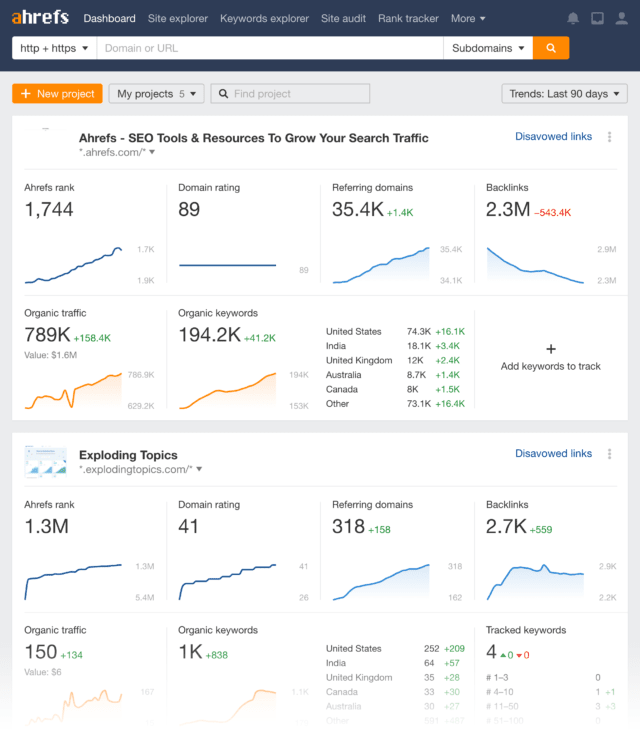
And this is what you see when you log into your Ahref account. A true dashboard with a mix of sites that we have added along with a snap of most useful metrics, all of it right there in the dashboard.
Lacking competitive advanced features
Mangools although affordable still remains at the lower ranks when we compare it with the features of the competitors. For instance, SEMrush has an extensively detailed SEO site audit tool where you have a plethora of options to help you with PPC. Similarly, Ahrefs has the Content Explorer tool to help you find highly shareable trending content.
No such advanced tools are available with Mangools.
Mangools Review: Excellent Starter SEO Suite of Tools
Mangools is a great fit for your SEO needs or not depends on who you are.
If you are a blogger or a smaller business with a limited SEO budget, you can derive a lot of value out of Mangools.
For just $30 a month it gives you access to 5 SEO tools for keyword, backlink, and website analysis.
However, when you compare Mangools with industry leaders like SEMrush or Ahrefs you will find that even with more premium accounts the Mangools tools don’t improve. All you get is access to more data.
This is why if you are an SEO agency, you are better off paying extra for Ahrefs, Moz, or SEMrush as even though expensive, these tools have much more to offer than Mangools.
The bottom line is if you are low on budget and SEO is not at the top of your priority list, Mangools can be an excellent starter SEO suite of tools, else you must invest in more premium tools.