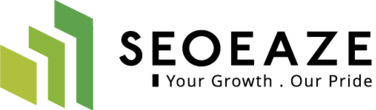Every business website is eager to appear in the Google local 3-pack or top local search results. However, this has become more difficult than ever due to:
- Local search result reduction from the earlier 7-pack to the present 3-pack
- Top and bottom pages getting filled with advertisements and
- Online directories occupying the rest of Page One.
Resultantly, there is very little scope for small local businesses to rank on first page of Google. In addition to this, Google has a local ‘filter’. This filter, sometimes, strikes a business, making its listing drop out from local search results, suddenly and for no apparent reason. The Possum Algorithm update of Google has been responsible for such extensive filtering. The Google filter aims at bringing forth the best sites in local search results. On the flip side, it has severely affected local businesses that depend solely on search result to get customers.
In order to get into the coveted 3-pack & the Local Finder and to avoid getting filtered, you need to take certain measures. Here is a step-by-step guide for this purpose:
Step 1:
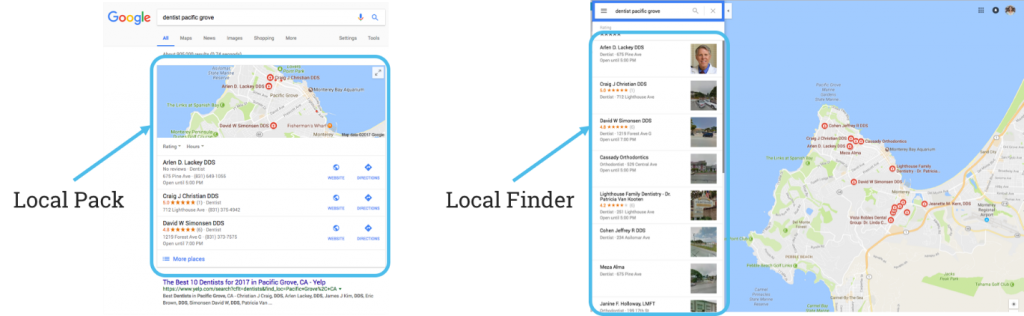
Google gives priority to the physical location of the mobile searcher. In other words, the physical proximity of your business to the mobile searcher is important. However, there have been some changes in the recent past. Earlier, if one’s business was located in suburbs and not in a city, it was difficult to get ranked among the top, if searcher looked for ‘business category + large city’. With the Hawk update, things have improved for even those businesses which are not in the city as long as their distance from their competitor is minimum, say 50 feet.
Ensure physical proximity of your business with your potential customers. In case that is not possible, locate your business out of a reasonable distance of your competitor.
Step 2:
Selecting the most specific category appropriate for your business is necessary. Keep a watch on your competitors and look at the category they use. If it suits you, use the same and outdo them. This way, you can improve your ranking in local search results.
Care should be taken that too many categories are not selected as it may lead to Google getting confused about your business’s specialty. Delete vague categories and stick to limited and specific ones.
Step 3:
Make sure that your physical address is different from your competitor. If your office is in the same building as that of your competitor or in the same ‘virtual office’ or UPS store, the listing may not show you at all. This is possible when Google favors your competitor’s listing and hence filters you. What you can do is include a ‘primary category’ that is different from your competitor. Merely adding a suite number to make physical address look different has no impact on Google.
Step 4:
If you are a practitioner, say a doctor, accountant or lawyer, remember that Google filters out listings with its aim to not let a single profession dominate its local search results. Obviously, this leads to fierce competition among the professionals vying for the top in the results.
You can solve this by ensuring that, as a practitioner, your Google My Business listing has a different business category and directed to a different URL from other practitioners of your field. The URL should be either a page about you or about your specialty and NOT be directed to the site’s home page. For example, if you are an Orthopedic, select the Orthopedic category that would distinguish you from other doctors.
Adding local phone number in your listing could be of help too.
Step 5:
In spite of taking all steps, it may happen that you are getting filtered out. If this happens, look what businesses are actually being displayed on the top local search results. Check what these businesses are doing on Google Maps, Google+, Google My Business etc. Do a Search Engine Optimization (SEO) site audit on their site, do similar things in your site and overtake them.
Also, check the following about your competitors:
- Do they have a better Google+ description?
- Is their Google My Business complete and yours half baked?
- Are there more 5 star reviews with them?
Step 6:
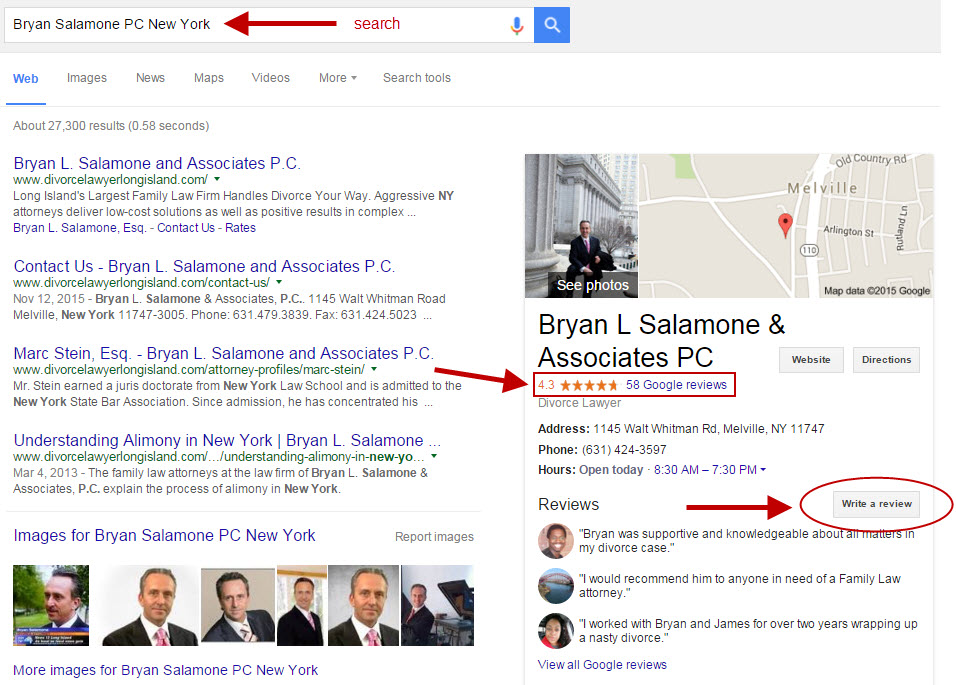
In general, taking care of the 5 steps mentioned would lead you to a better ranking. But, to have an edge, you also need to take care of some additional factors.
- If everything else is equal and similar, ensure that you have more 5 star reviews that your competitor. That will help you get your desired result, more often than not. Google proactively asks its customers to leave reviews and values them. We should ask customers to give great reviews, not only on Google My Business, but also on Facebook, Twitter etc.
- Always interact with visitors. Engage with a potential customer by creating a Post. Google realizes, by such initiatives, that you are treating your customer as special. A good interaction is a parameter to show up in local search results.
- Google+ may be considered obsolete by many but it is certainly not dead. If you post something on FB or Twitter, ensure that you do it on Google+ as well. Write posts that are beneficial and relevant to your business. A well optimized Google+ post i.e. a post that is approximately 300 words long with keyword optimization of first 100 words gives an upper hand in local search results. Remember that Google+ is not a place to post content just to rank higher. The post must be valuable to the end-user.
- Similarly, you should take care that Google My Business listing does not get spammed. It must have timely and high-quality content that has to be updated and added at regular intervals.
- Engage your existing and potential customers. This will not only improve customer relations but also improve your ranking in local search results. Include Google My Business’s Q & A, instant messaging and booking features. Respond to Google and third party reviews. Your website must be ‘click to call’ enabled.
- Duplicate listings must be avoided at all costs. It creates confusion and affects your credibility.
- Last, but not the least, ensure that professional organizations and associations, chambers of commerce, online directories and other verified data sources are linked to your website. Always link your website to high quality and authorized online directories. Most importantly, the NAP information i.e. name, address and phone number must be consistent and accurate at all times.
CONCLUSION:
To make your business appear in the top local search results of Google may seem difficult but is definitely achievable by diligently following a few steps that have been explained earlier. In short, take care of the following to never get filtered out:
- Ensure physical proximity to potential customer or at least a minimum distance from nearest competitor.
- Specify and limit your category.
- Make certain your physical address differs from your competitor.
- As a practitioner, differentiate your category of business.
- Keep a watch on your competitors.
- Get more 5 star reviews, interact with visitors (potential customers), utilize Google +, post high-quality content on Google My Business, link to verified data sources and avoid duplicate listings.
We started with helping you appear in the 3 pack. But this guide also furthers your goal of staying competitive, which is the need of the hour. Remember, the farther you are behind, the harder it is to catch up. So, rise to the challenge and get going.