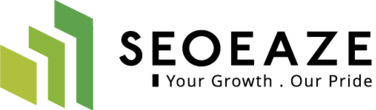Last Updated on April 28, 2023
eCommerce today is a lot more competitive than it was a decade ago and is progressing exponentially. According to Statista, global eCommerce sales are expected to grow by 56% to reach $8.1 trilling by 2026.
You must be aware of the Google merchant listing experience if you are in the eCommerce business.
And if you are not, you must be.
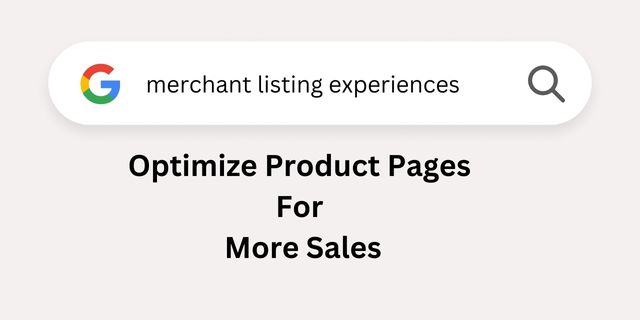
What is Google Merchant Listing Experience?
Google Search supports several shopping experiences, such as product snippets, image search, and shopping knowledge panels, known as merchant listing experiences.
According to Google, “Merchant listing experiences offer enhanced experiences including the Shopping Knowledge panel and Popular Products, as well as shopping experiences in Google Images and Google Lens.”
You must focus on putting your products in merchant listing experiences as a seller.
We are here to help.
Recently Google’s Developer Advocate Alan Kent shared some valuable insights on how you can optimize your product pages to make them eligible for merchant listing experiences in search results.
Firstly, to be eligible for merchant listing experiences, you must provide Google with rich product data. Once you have added enough data for Google to understand your every product fully, you can move on to implement the following tips.
Add Structured Product Data
Your Google product listings must have the required product data to be eligible for Google’s merchant listing experiences.
The best way to achieve this is by adding structured data on your web pages, but for the best results, we recommend you also use Google Merchant feed. Using both features improves your chances of showing up in Google shopping feeds. With Google Merchant Center, you can showcase products and reach most customers for free.
If you are a new seller, you must get started with structured data on your web pages before you can add Google Merchant auto-feed. This is an essential feature for online sellers because it auto-creates feeds from your on-page content, helping Google better understand your products.
Here is the official documentation on how to create Google product feeds. Once you add the structured data to the web pages, you can ensure they are correct using the merchant listing report in the Google Search Console.
Include Enough Pricing Data
Passing the pricing data to search engines like Google can be complex as they support a range of options. Depending on the pricing option your web store uses, it is essential to choose a compatible pricing model.
This can be fairly technical, so you must closely read this Google documentation on supported pricing models. Currency, unit price, discounts, offers, etc., there are a lot of variables supported by Google search results, so you have to ensure that you are providing the search with the correct data to avoid confusion for shoppers.
A crucial pricing component for product pricing is shipping information. As the shipping information affects the total cost of the item, it’s an essential component to be included in the search results.
Google recommends that, like pricing, sellers should include shipping information in the Google shopping listing they create. Determining shipping costs can be complicated depending on factors like weight, size, and distance, and it is better to overestimate shipping costs. It will ensure that customers are unpleasantly surprised at checkout with higher-than-expected charges.
Correctly Implement Product Identifiers
For several Google merchant listing experiences, products must have unique identifiers such as a GSTIN number, an NPN number, or a product name. Google says the more identifiers you can provide, the better it is.
Be careful not to think of SKU or stock-keeping unit as a product identifier. Google doesn’t accept an SKU as it is inconsistent across merchants.
Your product web page structured data markup should include product identifiers like GTIN to stand a better chance of appearing in search results. Again, the Merchant Center report available in your Google Search Console can help you identify any errors related to product identifiers through warnings.
Ensure Adherence to Quality Guidelines
Just like any available tool for improving the quality of search results, rich data can be manipulated by some people to gain better visibility in Google search results. However, you must follow the guidelines to avoid any manual actions.
According to Google, “These quality guidelines are not easily testable using an automated tool. Violating a quality guideline can prevent syntactically correct structured data from being displayed as a rich result in Google Search, or possibly cause it to be marked as spam.”
You can refer to Google’s general structured data guidelines to learn more.
Conclusion
If you are not utilizing the capabilities of Google merchant listing experiences, you are losing sales and failing to boost your brand visibility over the competition.
These experiences are not just about ranking products for shopping searches but also about competing with deep-pocket brands that otherwise have huge marketing campaigns. For small businesses, Google merchant listing experiences are great for driving sales.
To make your products eligible for listing experiences, you must provide enough rich structured data to Google on the product web pages. The essential components to be included are structured data, Google Merchant Center feed, product pricing, and shipping information. Also, for some merchant listing experiences, the product’s rich data must have product identifiers such as GTIN, NPN, brand, and product name.
Once you have implemented these tips, don’t forget to use the merchant listing report available in your Google Search Console dashboard to verify the accuracy of rich data. This will ensure that product pages are optimized for a higher probability of featuring in Google’s search results for shopping queries.
And to further improve brand awareness and visibility for your online store, try these essential eCommerce link-building tips.