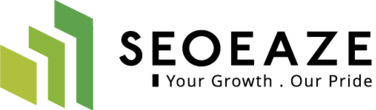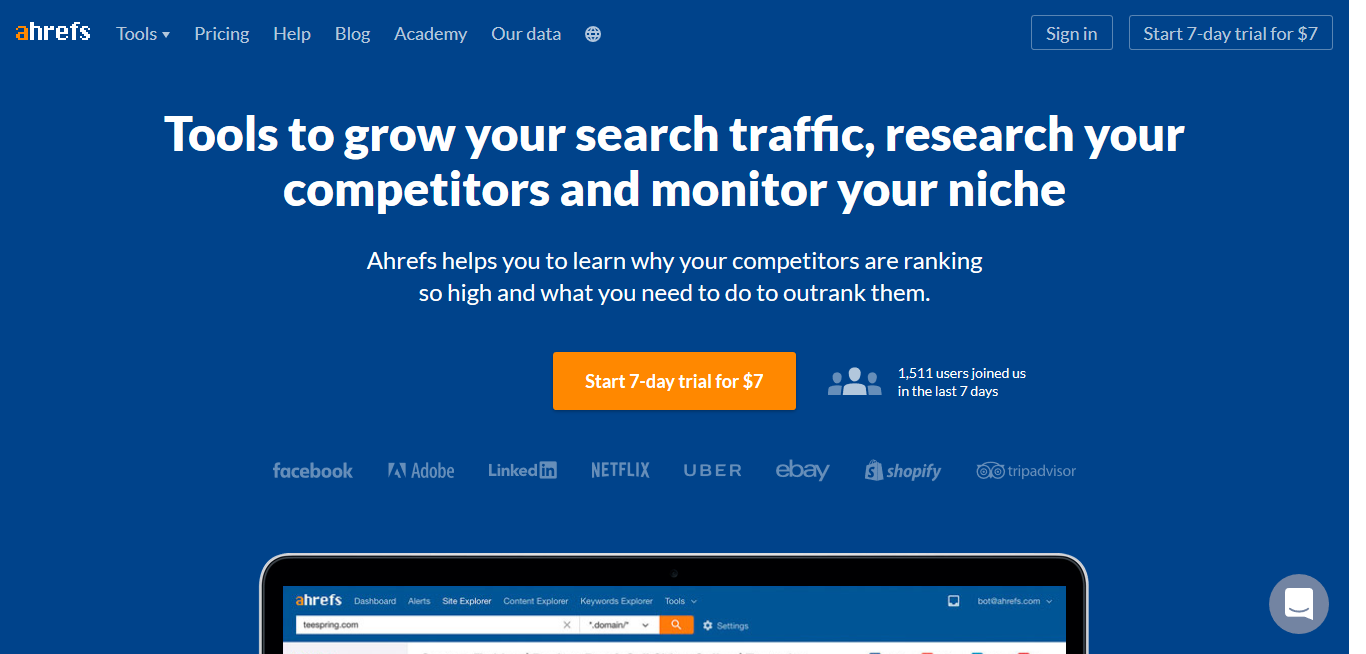SEO as we know it is changing rapidly.
You cannot blame anyone but the spammers for always trying to trick search engines. Those days are long gone and Google has brought in measures to curb black hat tactics.
If you want to rank on Google, you need to work on the best content that offers human value.
Google has made it simple, but not easy in any way. SEO is now about finding the topics relevant to you and writing content that can strategically rank in Google and is most likely to get shared.
That’s what an SEO software can offer you. An opportunity to choose topics more strategically and find sites and people who are most likely to share your content.
Ahrefs is one such sophisticated analytics tool that most SEOs swear by.
I have heard a lot of chatter about this tool, so I gave it a try. In this review, I will detail every aspect of this SEO tool, and discuss its pros and cons. I have tried many SEO tools in the last decade like Moz, SEMRush, RankWatch, ProRank Tracker, Traffic Travis, Raven Tool, Rank Tracker by Link-Assistant, SERPs as well as free & premium SEO tools. My Ahrefs Review is based on my experience with all those tools combined.
Disclaimer – I have no affiliation with AHREFS or any other SEO Tools, We don’t promote any product/service via affiliate marketing on SeoEaze.
What is Ahrefs?
Ahrefs is a SaaS tool that offers you a complete search engine optimization suite. It’s an all-in-one SEO tool that provides you with data and helps you track your SEO efforts.
With this tool, you can do a lot with Ahrefs, but major features include:
- Keyword Research
- Technical SEO
- Position tracking
- Competitive analysis
- On-page optimization
- Backlink analysis
- Content planning (ideation)
- Organic traffic analysis
- Link building
While using this tool I was amazed by its vast backlinks database. When we use different automated SEO tools, we hardly think about the underlying technology. With Ahrefs, for the first time, I realized that how important is the crawling setup for any SEO tool. And this tool has a massive, most probably the biggest crawling setup as compared to any other tool.
This is why Ahrefs finds all the backlinks and mentions across the web that most of the other SEO tools miss. To give you an idea of the massive indexing of this tool, I have added a snap of backlinks it counted for a test case for this review:
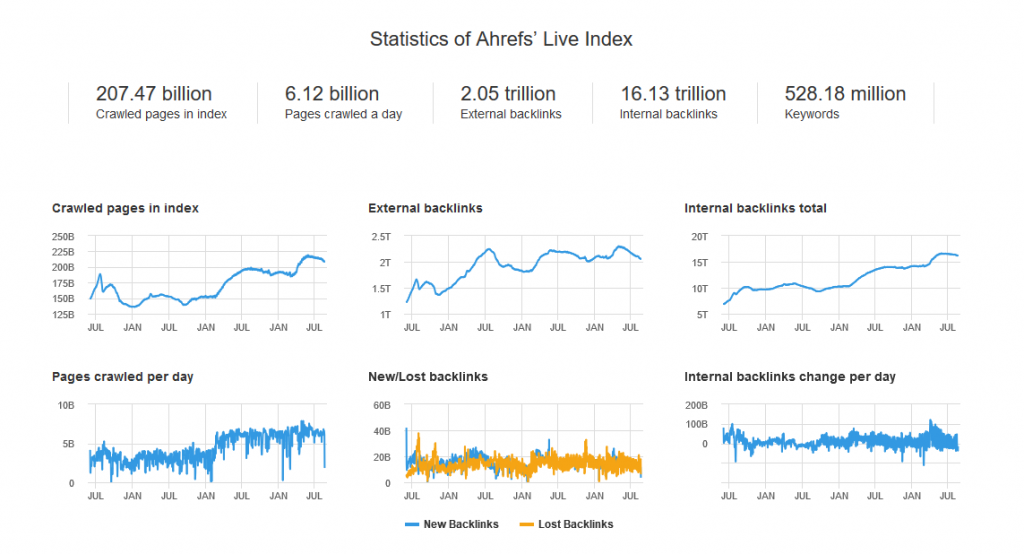
As you can see the tool was able to index 57.7 million backlinks in a go. That’s an impressive backlink statistic you can look at. More about that in a while, but for now but let’s see how you can add a site to Ahrefs.
Note: There is no free version of the tool available, you can use the 7-day trial of this tool for $7.
Who should use Ahrefs?
I recommend this tool for any business or organization irrespective of the industry, that wants more organic traffic on their website.
It is an excellent tool for enterprises and digital marketing agencies, yet simple to use and enough for small businesses as well. Ahrefs is an easy tool for any tech-savvy person to get hold of.
If you are a novice then you may have to learn a few terminologies and features, apart from that, there’s nothing complicated.
Getting started with Ahrefs
As this tool is SaaS (software as a service) you do not need to install any software, it works entirely online.
Once you successfully signup, the setup is pretty straightforward. You start with adding the site you want to track and monitor. We have used TechCrunch as an example, so we added the site:
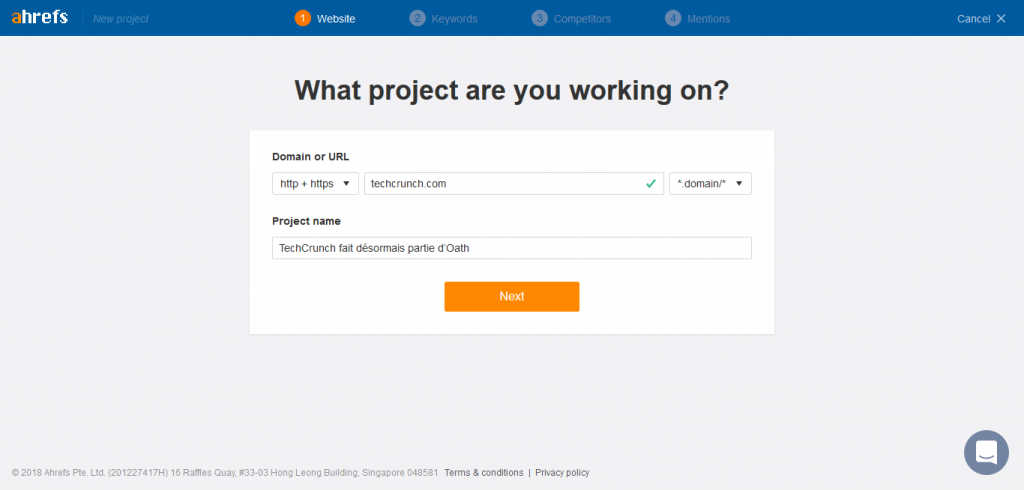
Next, you add relevant keywords you want to rank for in organic results, followed by the competitors you want to track. Ahrefs’ “Auto-recommend” features that help you choose target keywords and competitors, another differentiating factor that most tools lack.
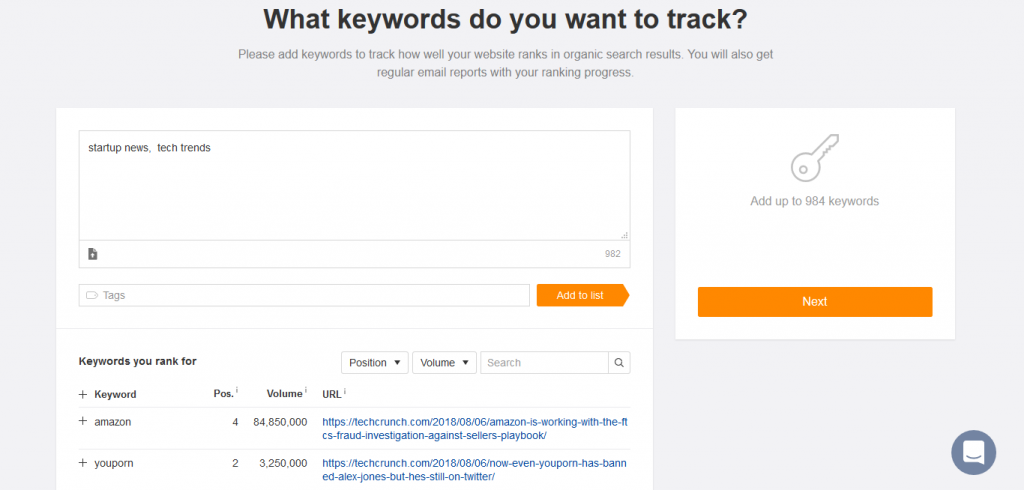
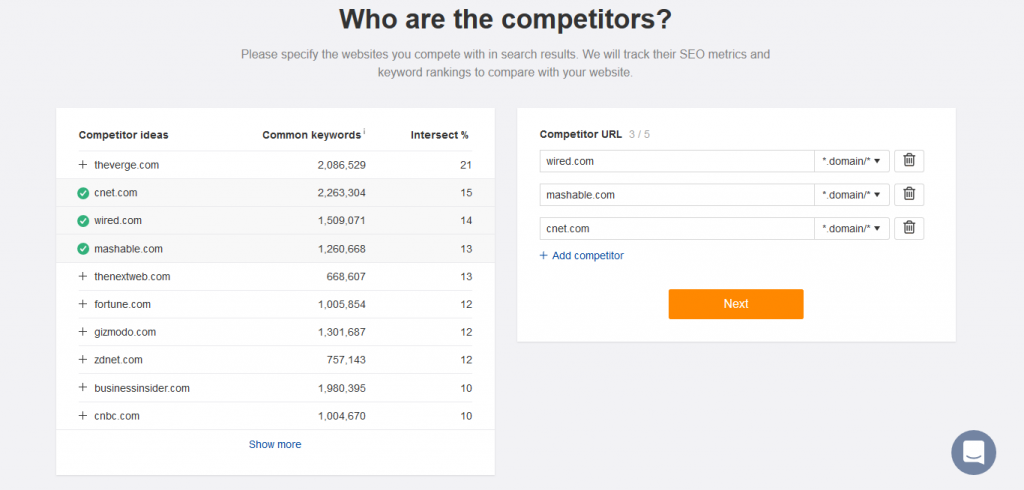 If you want you can also set up alerts to get direct updates in your inbox.
If you want you can also set up alerts to get direct updates in your inbox.
Now before moving on to the main dashboard section, let me elaborate on what major features this tool offers.
What Ahrefs offers?
This SEO tool is a comprehensive product with loads of features and a strong database.
The main features of Ahrefs include:
- The most powerful SEO web crawler
- Massive backlink database
- Auto-recommend feature to find keywords quickly
- PPC text ads database
- A chrome extension toolbar
- Domain rank
- A content tool that offers comprehensive information about social shares
- Chat support
Altogether, Ahrefs is truly an all-in-one SEO software that you definitely need to try.
Ahrefs Dashboard
After you add the website to Ahrefs, you first go to the dashboard. You can add up to 10 URLs to the dashboard to find their highlights. The dashboard will display pertinent stats about the URLs that you add, like this:
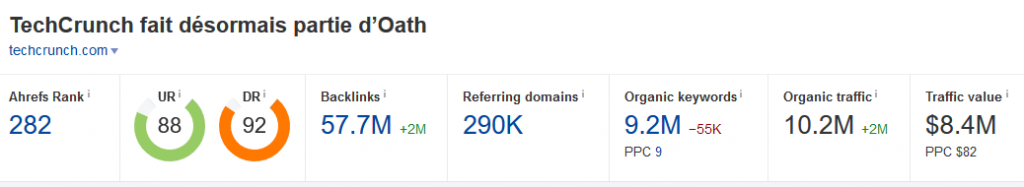
You will notice that the dashboard of Ahrefs is different from other tools in the way that it shows core metrics related to the website like backlinks and keywords and other details in the Site Explorer section, while other tools split the data related to a site into campaigns and projects.
I find it very intuitive of the tool to display the essential information in the dashboard itself. I certainly don’t like having separate sections for my website and a clean dashboard helps. Instead of stuffing dashboard with hundreds of sections, you are provided with an elaborative Site Explorer.
Then there is a rank tracker that monitor changes in Google search results. You also have a content explorer, keyword explorer and an all-new Site Audit section in the dashboard.
Alerts Section
After Dashboard, the next main section is Alerts. It is nice to have alerts at once place so that you don’t have to keep looking for information here and there.
In the Alerts section, you will find three subjections-backlinks, new keywords and mentions.
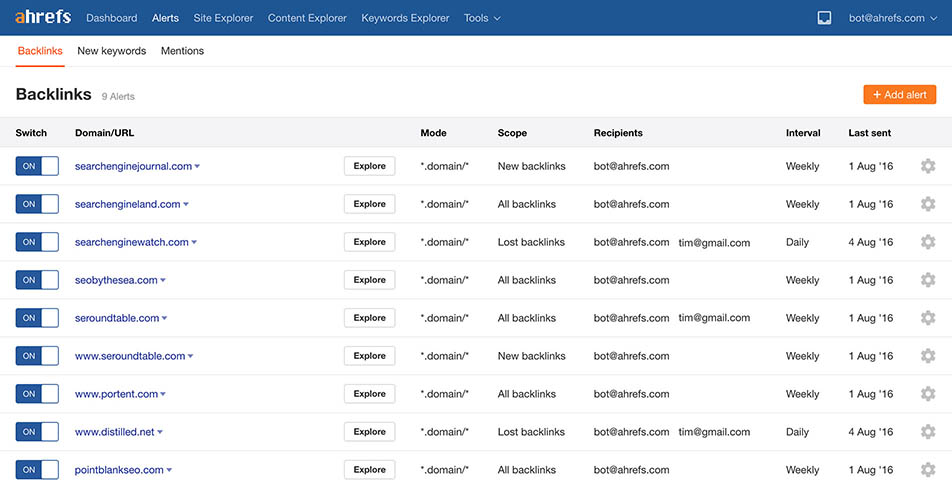
Setting up alerts
Depending on the plan you have opted for, you can send weekly and daily alerts via email. I found this feature really helpful as you get a list of all the recent articles published with the mentioned keywords you have setup alert for.
It is easy to know how credible the site publishing the article is because the domain rank is mentioned beside each link. The mentions that are emailed to you are from the last 24 hours and some of these are very relevant.
The best thing about alerts feature is if any spammy site mentions your website, you can disavow such a link immediately. On the other side, you can ask for a backlink as soon as quality content is published.
Site Explorer
This section of Ahrefs will simply blow off your mind. Site Explorer is a major part of the tool where you dive deeper into the domain research.
Just have a look at how many metrics are available for you to explore here:
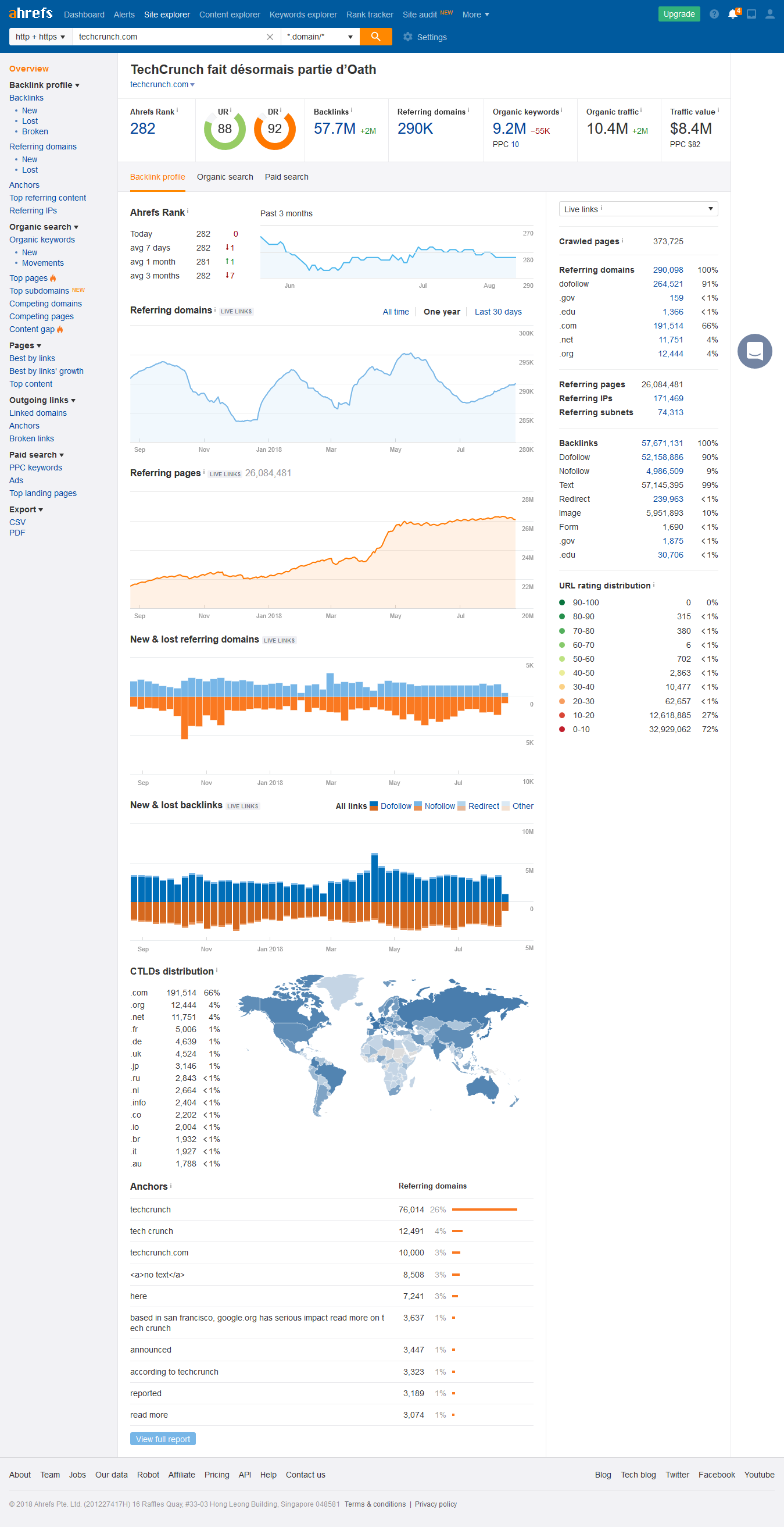
You have all the standard SEO metrics like domain rating, backlinks count, organic keyword positions, website rank and referring domains, but you also have other insightful data.
Let’s take a look at different sections of the Site Explorer tool.
Backlink Analysis
With the backlink checker, you can find who is linking to the content similar to yours. Building such a backlink profile is crucial as you know what sites are most likely to link to your content.
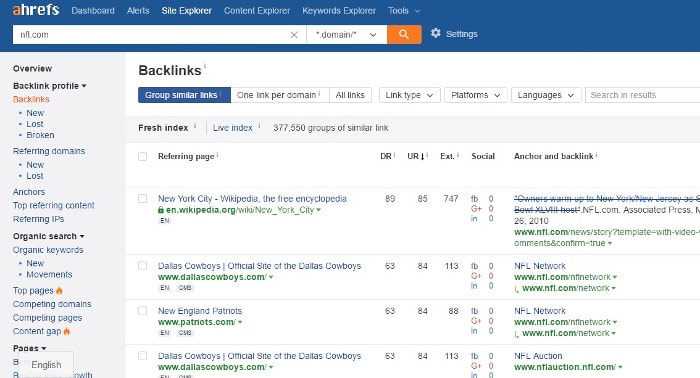
As I mentioned before, hands down Ahrefs has the largest backlink database I have ever seen in any SEO tool. You not only find new and lost backlinks using Site Explorer but you can also find the broken links. Another factor that made me realize that Ahrefs is the best SEO tool is the quality and accuracy of its data.
You can build valuable backlinks using this tool.
Organic Search
The next section of the Site Explorer is where you can track the rank and position of sites for organic keywords that you are tracking. This is an exclusive tool that allows you to track your own site or competitors’.
With a clean and smart user interface, you can find a lot of useful information here. You can filter the results based on various metrics like CPC, keyword difficulty and more. It is very easy to find potential low competition keywords through this section. Optimizing content for these keywords you can rank higher in SERPs.
There is a Movements subsection under organic keywords that shows you the movement in the position of competitors’ websites for a specific keyword. This allows you to understand the strategies that are working for your competitors.
Pages
The next following subsection is the Top Pages where you can check out the top-ranking content of your competitors and work on similar topics to get good traffic to your own website. Now the next subsection is Content Gap and I consider it to be one of the best features of Ahrefs. Basically, this section helps you discover keywords that your competitions are ranking for and not you. You can understand what benefit such keywords can have for you.
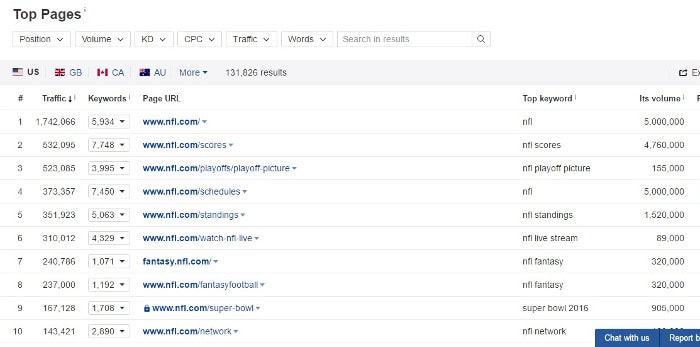
If you are running out of ideas to work on or want an edge over the competitors, Content Gap feature will come for your rescue.
What follows is the Pages section that allows you to find which pages get the most traffic on your competitor’s site. You can work on these pages based on the best pages by backlinks, best pages based on the growth of its links and top content depending on the traffic it drives.
The best by links section shows you pages with most authority backlinks. By analyzing such pages you can have an idea of what kind of link profile you will want for your own content.
Outgoing links
Here, Ahrefs offers three sections: linked domains, anchors and broken links. In the linked domains section you find all the domains that your competitor sites are linking for. A major benefit of this section is the broken links feature that allows you to find out the broken links of your competitor’s site. This gives you an opportunity to reach your competitors for broken link building.
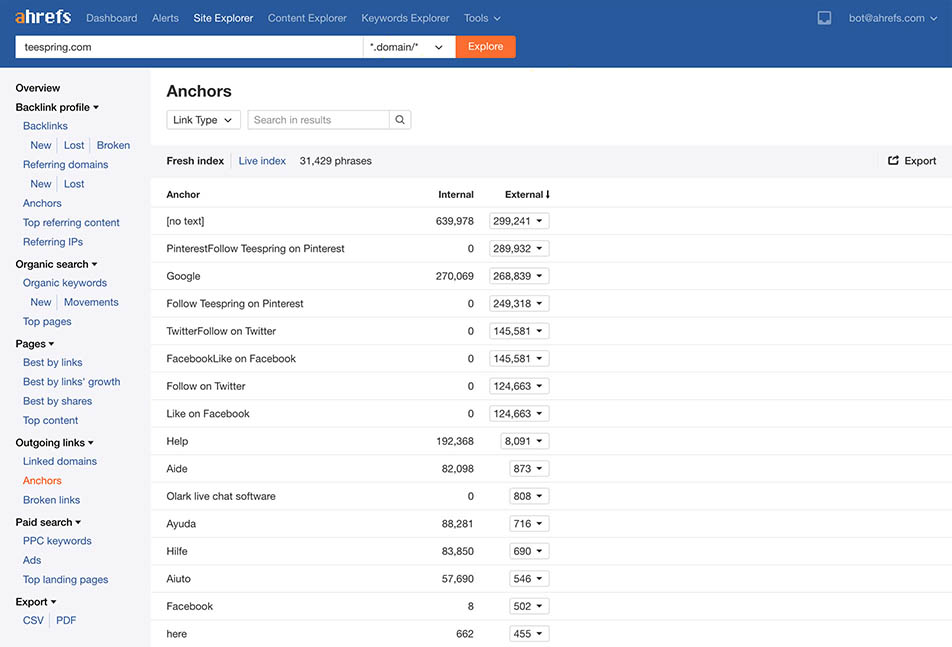
All these tools are simple at the outset, but when you combine them together you have a formidable SEO strategy to take on the competition.
Other than these features you also have some interesting sections in Site Explorer like the calendar view, anchor text table, and PPC keywords analysis.
Ahrefs provides you with an excellent treasure trove in form of Site Explorer. You can also export the Site Explorer content as PDF or CSV.
Content Explorer
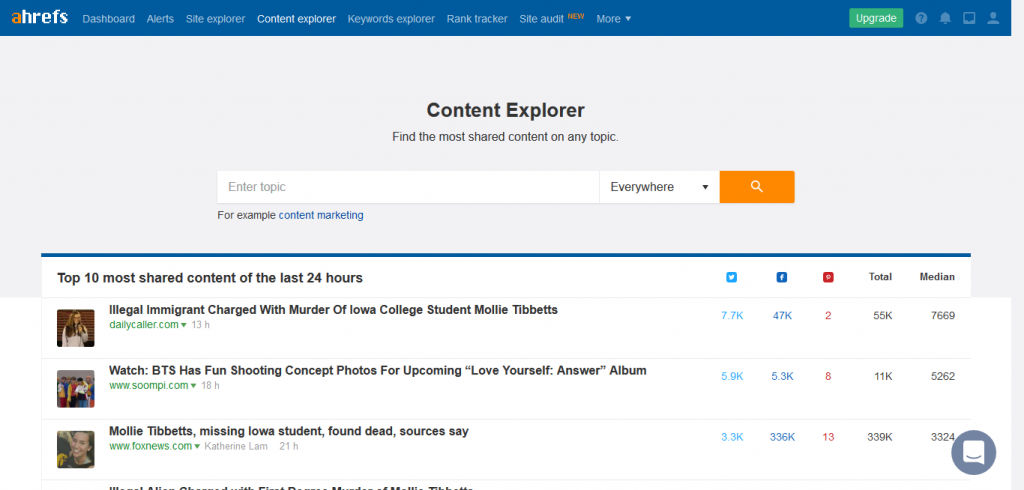
Did I say Site Explorer is a treasure trove? Then Content Explorer is a treasure island.
All you have to do to unlock the mystery of great content is to enter keywords, and the Content Explorer will return relevant keywords and useful in-depth statistics that is different from the search results you get from search engines.
The articles and stats pulled by the Content Explorer are mainly editorials that are most specific to SEO. I tried searching for SEO and this is the result page. As you can see the content shown is the one with high domain authority, use content and relevancy to my keyword.
There is an advanced search available that allows you to filter the results based on several factors like the specific author, site, shares, traffic and more. If you will click the details button, then five graphs will appear showing you stats related to that particular page.
Carefully using the Content Explorer, you can find the top backlinks of the best-ranking articles and the social media coverage of same articles in detail. Like there is “who tweeted” button, that shows you a table of all the people who tweeted that particular article or page. All this information is valuable for outreach.
Keywords Explorer
Like any other SEO tool, Ahrefs also offers you a keyword explorer but this one is way ahead in the competition.
To begin with, just like any other keyword planner it also shows you keyword volume and keyword difficulty.
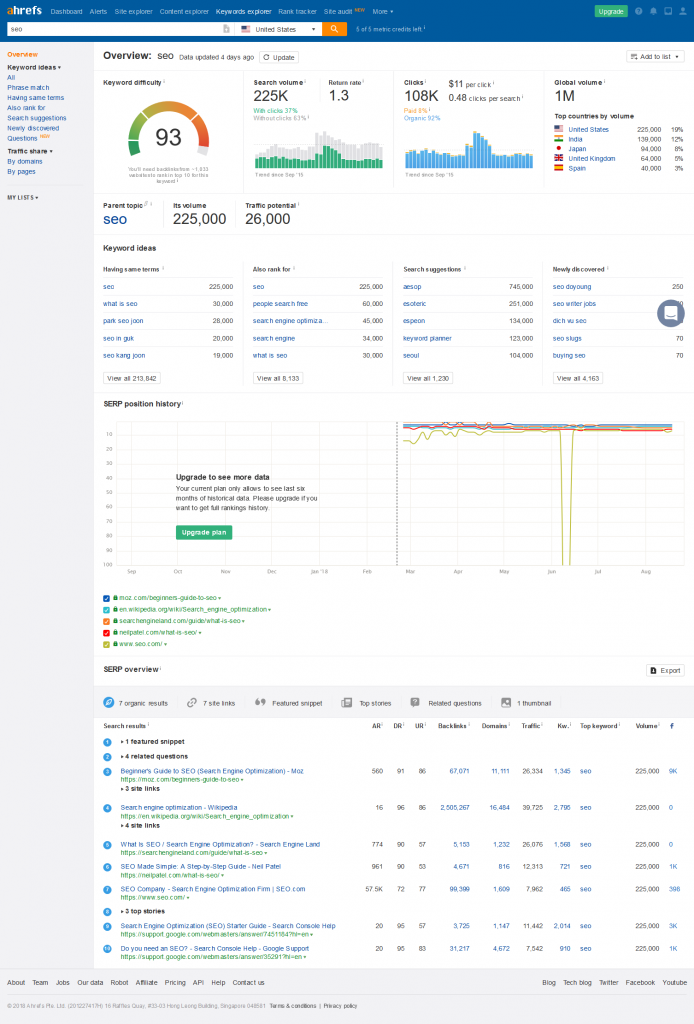
Additional Tools
Ahrefs is not limited to the features I detailed above, but there’s a lot more on the offer.
API Applications
Ahrefs provides an API that allows you to use its database for external applications. All you need is to take permission for use, as I have limited time I did not use API for this review. Anyhow if you have anything special to comment about this section, please do leave it in comments below.
You will need to buy add-on applications to make use of API data.
Domain Comparison
This section provides you with an opportunity to compare up to 5 URLs for a number of SEO metrics.
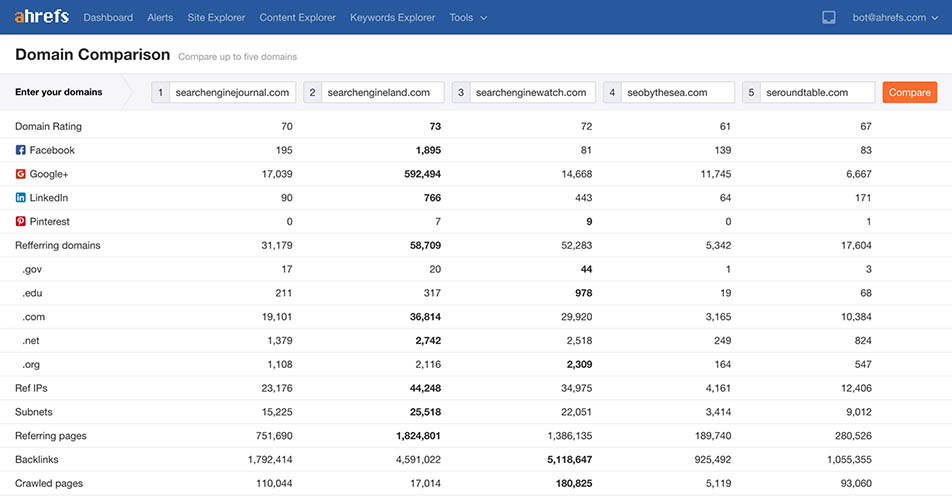
This tool allows you to compare your site with your competitor’s site and find out in what aspects you are lacking behind. It is essentially an investigative tool that allows you to compare the diversity of backlinks, social shares, and other data that can help you to beat the competition.
Batch Analysis
If you want a quick outlay of SEO comparison of sites, then you can use the Batch Analysis metric that allows you to analyze and compares hundreds of URL for about 25 different metrics like traffic, backlinks and domain authority.
Link Intersect
It is a handy tool to find sites that can backlink to your site. Using this tool, you can identify the domains that link to your competitors but not to your website.
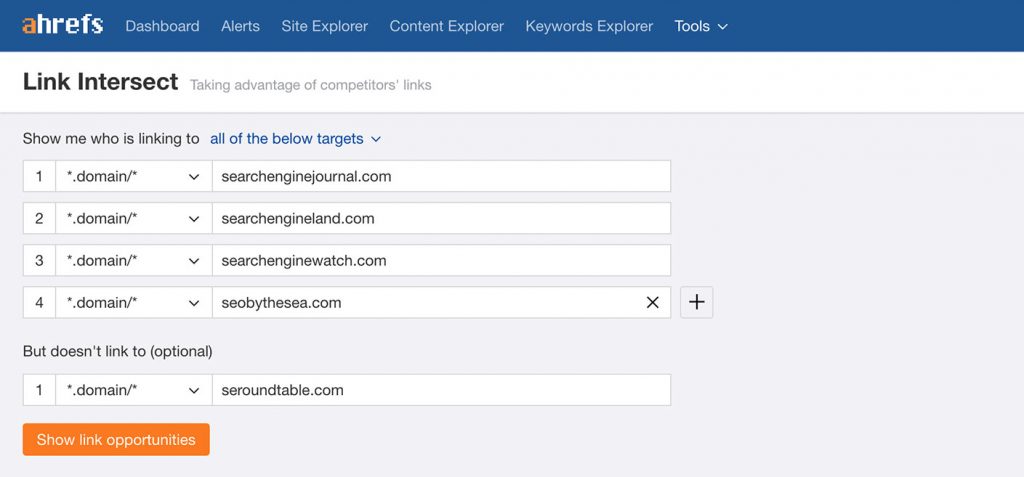
This tool is very useful for aggressive link building.
As you can see not all the features present in the Keywords Explorer are not available with even the most premium tools. One such feature is “Clicks.”
This metric tells you how many times the results of a keyword search are actually clicked. For instance, if a keyword is searched 100 times a month and users click on 5 results on average the “Clicks” for that particular keyword is 500.
Then there is “Return rate” that tells you how often people search for the same keyword again. Did you notice the SERP overview in the above image? This is again a fantastic feature of Ahrefs’ Keywords Explorer that shows you a replica of Google’s front page with relevant SEO information.
Ahrefs Pricing and Plans
You have four pricing options available with Ahrefs namely the lite plan at $99, that standard plan for $179, the advanced plan at $399, and the agency plan for $999 per month.
If you choose to pay annually you will get a 20% discount.
Here’s what included in each of these plans:
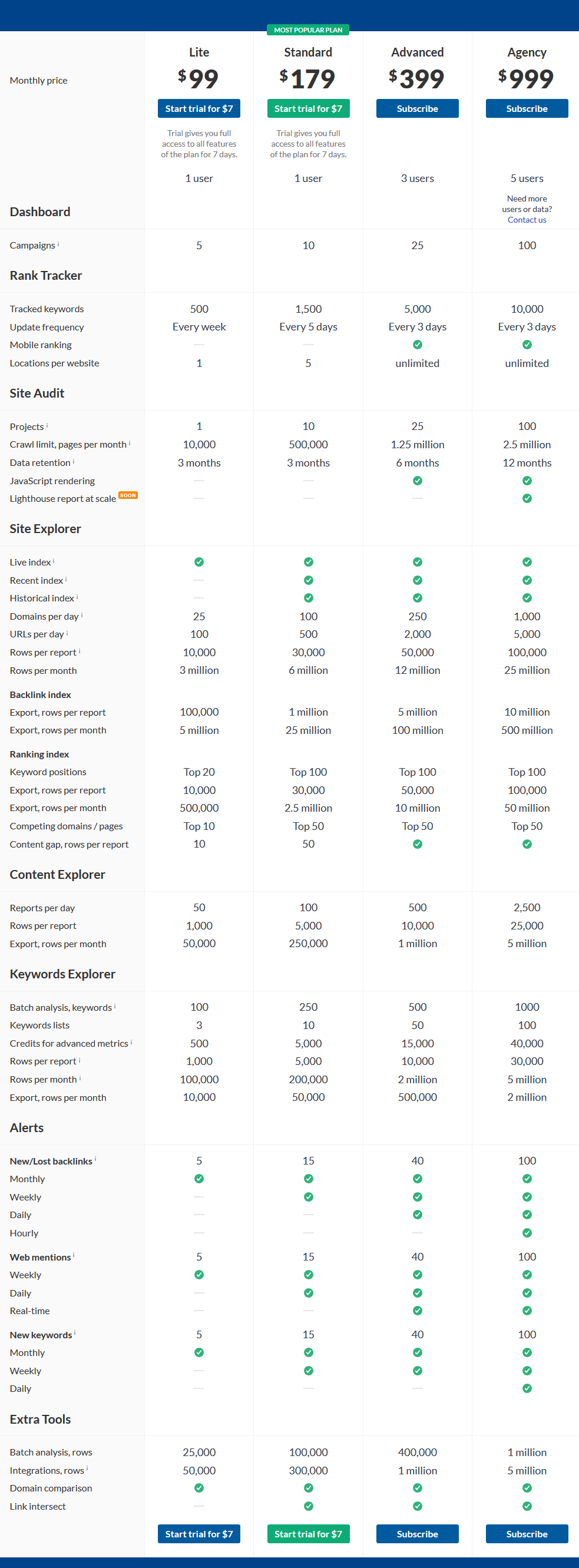
You get a 7-day money-back guarantee. Along with a 7-day trial for $7.
Pros and Cons of Ahrefs
Ahrefs proved to be a worthy SEO tool that can give you an advantage in competition easily. There is a lot of good about this SEO tool:
Pros
- The most comprehensive SEO tool on the internet
- Most powerful web crawler among all SEO tools
- In-depth social share analysis for all major social platforms
- Exclusive wide-ranging keyword alerts
- Largest backlink database you will ever see
- Clean design with novel metrics like clicks and return rate
- Advanced filtering options
- In-depth page report shows competitor’s most visited pages
- Complete SERP analysis
Cons
- Pricey, the low limit $99 plan is not of much use
- No Google Analytics or Search Console integration
Final Verdict of my Ahrefs Review
Hands down Ahrefs is one of the most powerful and fantastic SEO tool, that you must have in your arsenal.
This tool covers all the main domains of SEO including backlink profile, content research, keyword planning and domain analytics. The extremely deep backlink database and incredible Content Explorer are the highlights of Ahrefs.
I know Ahrefs is not cheap, but you get what you pay for and this premium tool is worth every penny.